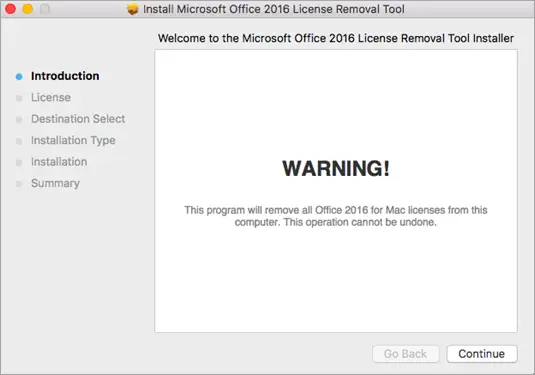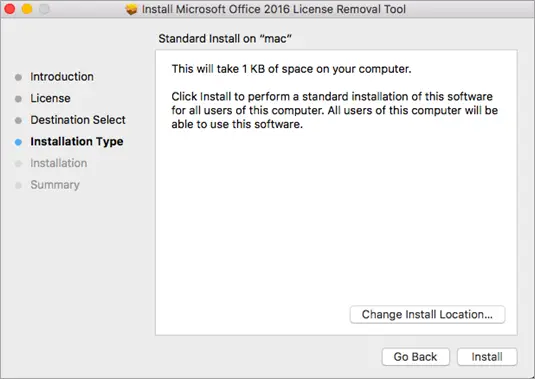How To Fix 0x800704c9 Office 365 Error On Mac Laptop?

When I open Excel in Office 365 Home version 2016, it throws an error with code 0x800704c9. It says to me to activate the office. When I enter my key, I get a prompt that the key is invalid. I logged into Office 365 using the web, where I can see that the key is valid. How to fix the 0x800704c9 Office 365 error?