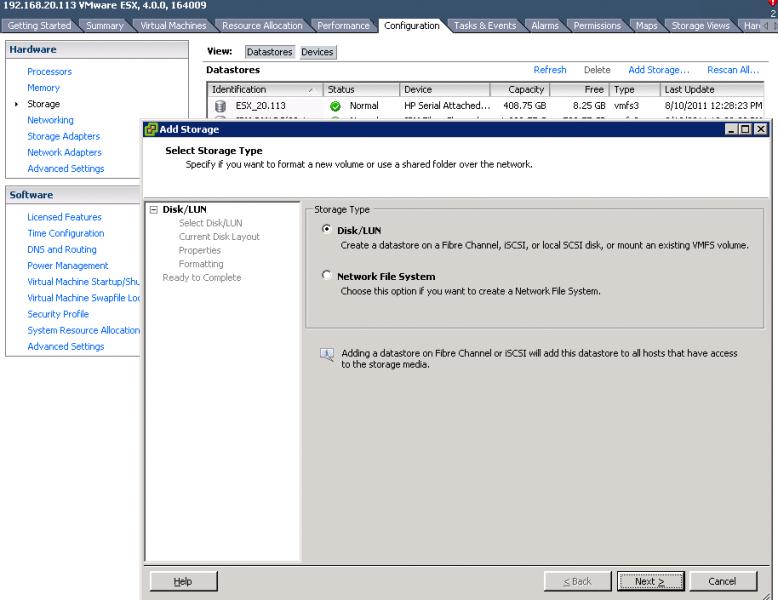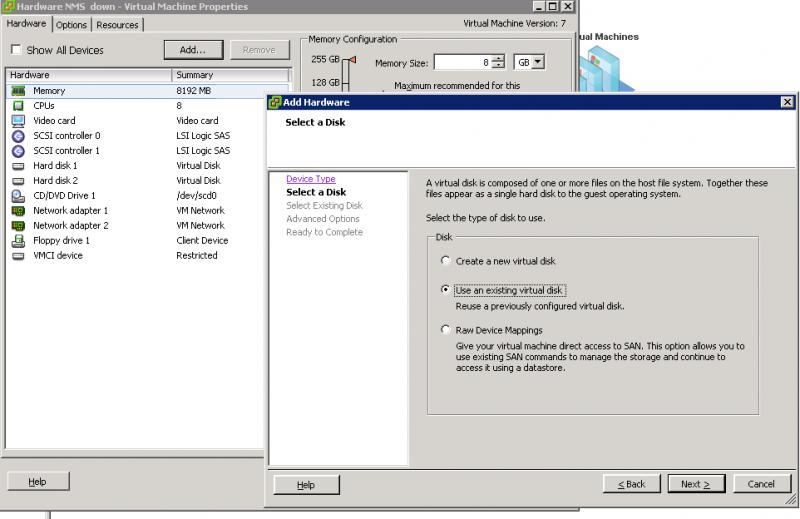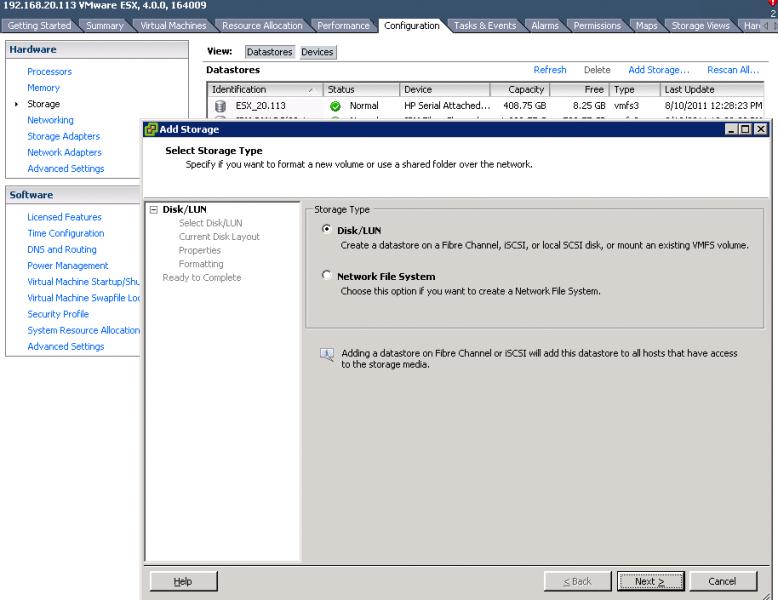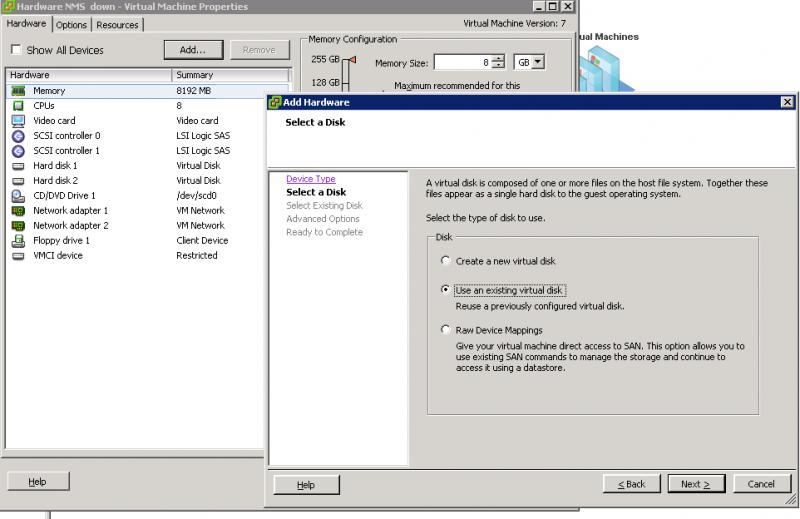Asked By
nadeemrao
0 points
N/A
Posted on - 08/07/2011

I want to configure VMware High availability between two hosts (same hardware specifications), how I will use shared SAN for l ESX installation, what will be the steps to install and configure it. 1 TB SAN is mapped on both hosts .
Answered By
tariq
0 points
N/A
#92702
How to Install ESX 4.1 on Shared SAN for HA.

Working on Host (SAN Requirement):
Volume A: One volume for SAN to store information about shared volume for allocation on two VMs as shared volume. It can be smallest like 100 MB is enough.
Volume B: One Volume for allocation to both VMs.
Both volume should be connect with Both Hosts
Virtual Machine should be in thick format, thin format is not supported for this)
Steps to on Virtual Machines:
First Logon to VCenter Server and Click on targeted host for SAN allocation to VM and check in configuration tab for SAN volume availability if SAN has been allocated to host, Click on Storage adapter and then click on HBA and check the volume are available on host.
Now click on add storage for adding volume A
Now power off the Virtual machine to allot volume to VM and go in edit mode and click on
Click on SCSI controller and set it as Physical and close one time and open again for volume mapping (Its Mandatory for both VMS)
ADD hardware
Select Device Type (Hard disk)
Select Raw Device Mapping
Select and configure LUN (select available SAN Volume B)
Select data Store (specify Volume A as a data store and store as VM name)
Click finish
Now power off Second VM for allocation the same volume and in this select device (use Existing Disk ) and pick it from volume a stored as and finish it.
Cheers you have done. Power on both VMS.