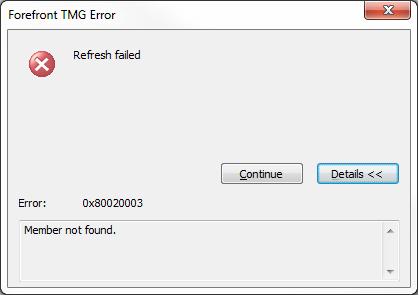Hello All,
I am getting a unique and strange error message. I had Microsoft Forefront TMG 2010 installed on my Windows Vista machine. I previously had IE 7 installed on the same machine. There were no issues with both being on the same machine.
I recently updated to IE 9 and from then, I have been getting an error message.
Is this some compatibility issue? Or do I need to update something on my machine.
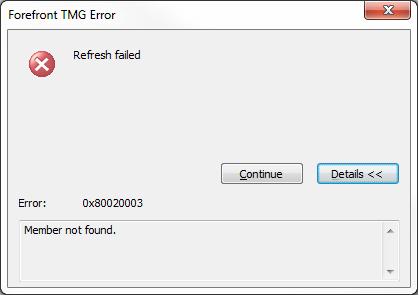
Forefront TMG Error
Refresh Failed
Error 0x800200003
Member not found.
Forefront TMG Error Refresh Failed Error 0x800200003

Hi,
It seems to be a compatibility issue, between IE 9 and Forefront TMG2010.
-
Open C:Program FilesMicrosoft Forefront Threat Management GatewayUI_HTMLsTabsHandlerTabsHandler.htc.
-
Search for the 3 lines containing "paddingTop", and remark-out each of them by putting in front of "//".
-
Save the file and re-open TMG management console.
Thank you.
Tina
Forefront TMG Error Refresh Failed Error 0x800200003

I think this error occurs due to script error or it could be that the Internet Explorer 9 has a strong security. Your problem can be resolve if you will uninstall IE9 and rollback to the previous IE8. Or locate and open this on your computer:
"CProgram FilesMicrosoft Forefront Threat Management GatewayUI_HTMLsTabsHandlerTabsHandler.htc"
And then search the 3 lines that have the "paddingTop" text and then add "//" on each of them in the beginning.
I hope you can fix it.
Forefront TMG Error Refresh Failed Error 0x800200003

This particular error on Microsoft Forefront TMG 2010 is really triggered when the user upgrades the web browser to Microsoft Internet Explorer 9. It usually displays the error “refresh failed” or “member not found”. This error already happened to users of Microsoft Internet Explorer 8 and this thing was already resolved.
This problem with Microsoft Internet Explorer 9 cannot work with Microsoft Forefront TMG 2010 seems contained and only affects the German and Russian language of Microsoft Internet Explorer 9. To possibly solve this, open Windows Explorer and navigate to “C:Program FilesMicrosoft Forefront Threat Management GatewayUI_HTMLsTabsHandler”. Find and open the file TabsHandler.htc with Notepad.
Find 3 lines containing “paddingTop” and remark them out by inserting // in the beginning of the line. For example, the line:
-
m_aPages [niPage].m_tdMain.style.paddingTop = ((m_nBoostUp < 0) ? -m_nBoostUp : 0) ;
Change it into:
-
// m_aPages [niPage].m_tdMain.style.paddingTop = ((m_nBoostUp < 0) ? -m_nBoostUp : 0) ;
Once finished with all 3 lines, save the file and restart Microsoft Forefront TMG 2010.