
Has anyone come across an error message which comes up while using 1Password Anywhere and Chrome?
I have Chrome installed on my Windows Vista machine and 1Password Anywhere was working fine. All of a sudden I see that while loading it in Chrome comes up with an error message.
I have posted the screen shot for all your reference.
Problem loading 1Password data file. A key data file could not be loaded and 1Password Anywhere cannot continue without it.
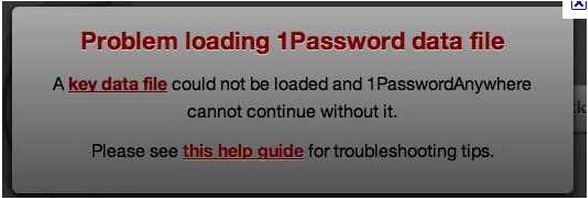
It is working with Safari on my MAC machine without any issues. But when I try to use the same one Windows I get this error message.
There might be some latest updates which is added and the sync is disconnected between them.
Is anyone aware of this error message or problem which I am facing?
Answered By
henjov22
0 points
N/A
#85386
1Password Anywhere encountered an error

Hi good day, if you get that the preference file corrupted and you don’t see any extension, try the following steps:
-
Close chrome, open 1password, unlock and then press the Preference button on the toolbar.
-
Go to the Browsers section, you may notice that Chrome is unchecked, check it again. If it is checked already, uncheck Chrome and check it again.
-
Close 1Password and open Chrome, it should work now.
I hope this steps will help you… thank you.
Regards,
Henjov22
1Password Anywhere encountered an error

Well it is a issue with chrome to fix this problem restore your 1password. Agile key chain file on a web server or services like DROPBOX. If you want offline access to 1password you will need to use another browser or modify chrome settings by adding the allow file access from files command line option. This will surely fruitful for you.












