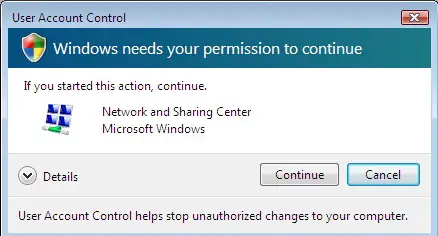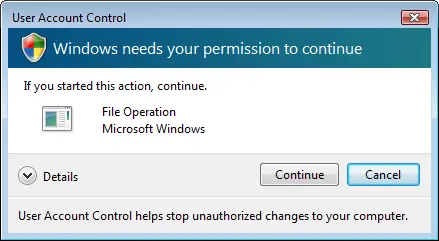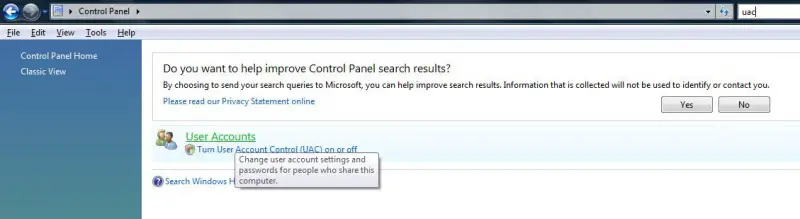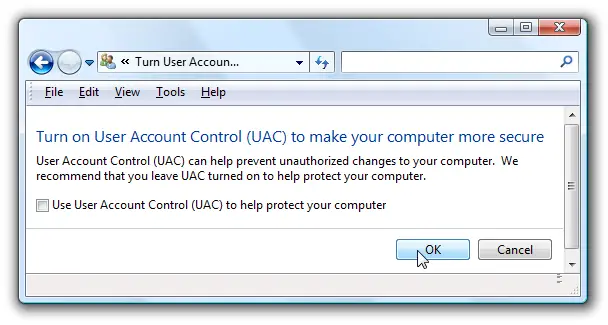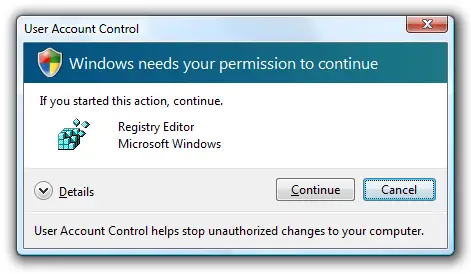Asked By
kim jenkins
10 points
N/A
Posted on - 08/21/2011

I am using “Windows Vista” and I am facing a problem that every time the (UAC) User Account Control alert box opens. I am really fed up of clicking on the “Continue” button and I want to get rid of this problem.
Whenever I tried to open the features of “Windows Vista” like the Task Scheduler, Network and Sharing Center I always have to confirm about it.
Please tell me how to fix the problem.
Thanks.
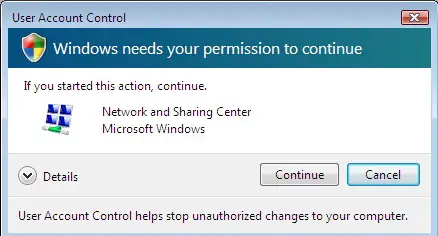
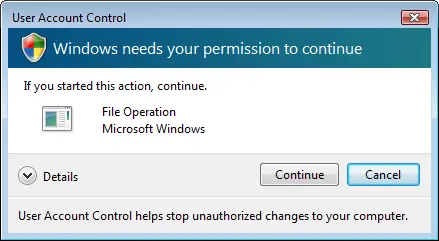
User Account Control
Windows needs your permission to continue
If you started this action, continue.
File Operation
Microsoft Windows
Details Continue Cancel
The user account control helps stop unauthorized changes to your computer.
How to disable annoying UAC on Windows Vista?

User Account Control (UAC) was introduced by Microsoft in Windows Vista to protect the operating system by running applications with reduced privileges, since most applications do not have full privileges.
Note: Disabling UAC is a risk. Hence, if you want to be secure, just leave it alone.
To disable UAC using Windows Vista :
1. Click Start then open Control Panel.
2. Type UAC on the search box above.
3. Turn UAC on or off.
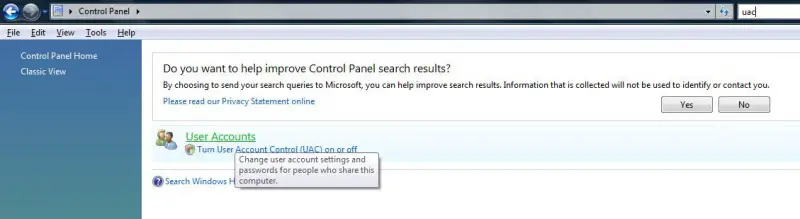
4. Uncheck the checkbox beside Use User Account Control (UAC) to help protect your computer and then click OK.
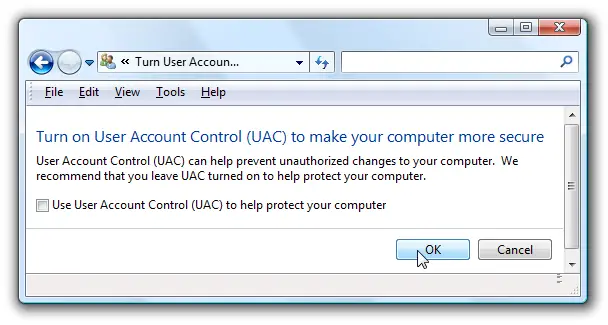
5. Restart your computer for changes to take effect. After a restart, you can no longer deal with UAC again.
To disable UAC using Command Line:
A sample UAC that is really annoying.
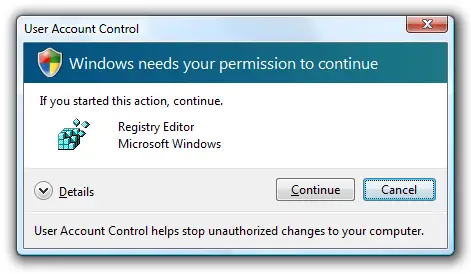
To disable this, type this on your command line then press Enter:
C:WindowsSystem32cmd.exe /k %windir%System32reg.exe ADD HKLMSOFTWAREMicrosoftWindowsCurrentVersionPoliciesSystem /v EnableLUA /t REG_DWORD /d 0 /f
To enable it again:
C:WindowsSystem32cmd.exe /k %windir%System32reg.exe ADD HKLMSOFTWAREMicrosoftWindowsCurrentVersionPoliciesSystem /v EnableLUA /t REG_DWORD /d 1 /f
How to disable annoying UAC on Windows Vista?

I am overwhelmed. I easily fixed the issue by following the solution above.
Thanks for the assistance.
How to disable annoying UAC on Windows Vista?

Windows Vista executed what is known as User Account Control, which was supposed to act as a light blanket of security. It's only purpose is to notify the user that a program is being performed, and requirements permission from the user in order to continue with the implementation. For details go this Techyv page and get more idea.
Top 10 Windows Vista Issues