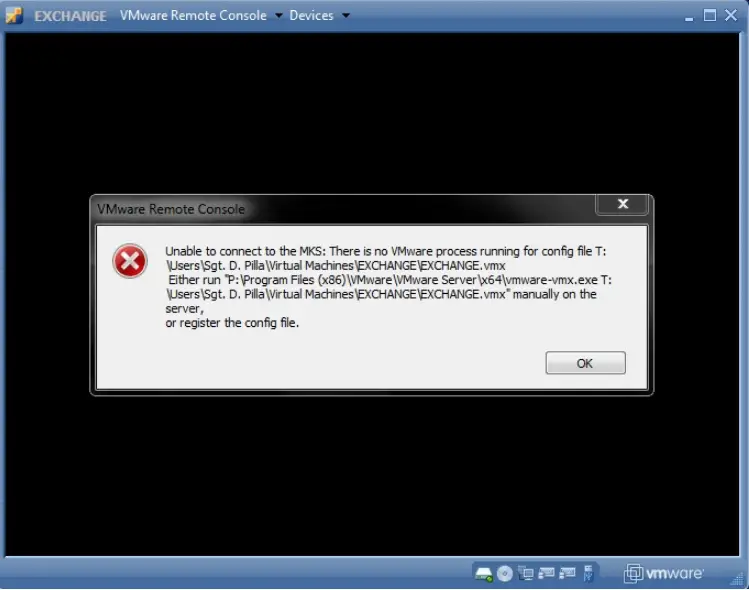Error When Installing SysAid Helpdesk Software

I have encountered the following error as shown in the attached snapshot during the mid-installation of SysAid Helpdesk software. I have searched for something about this error on the internet, and found an information where it says that I should delete Ick files. It didn’t work.
Can somebody help me how to get the VM back online without having to recreate it?
I have also created another VM in order to test again. I tried opening the console but have encountered the same error message again.
Can somebody help me fix this error?
Any help would be highly appreciated. Thank you in advance.