HP LaserJet Network Installation Error

Hello everyone,
I am an employee of a medium-size organization and we are using Laserjet 3392 printer. The printer is on the network and is shared by all. Recently, we have moved our printer from few desks to some other place and try to connect with the printer. While scanning, the printer the system says “not setup on the PC.”
One of the solutions we have come up with is that we need to reinstall the full software package. I have downloaded it then. It searches the network during the installation and it asks if is it an applicable printer; I selected yes on the prompt.
When the installation proceeds to 19%, an error comes up: Network installation failed. The detail of the error is given in the snapshot below. Can anyone please help me fix this error?
Any help would be highly appreciated. Thank you in advance.
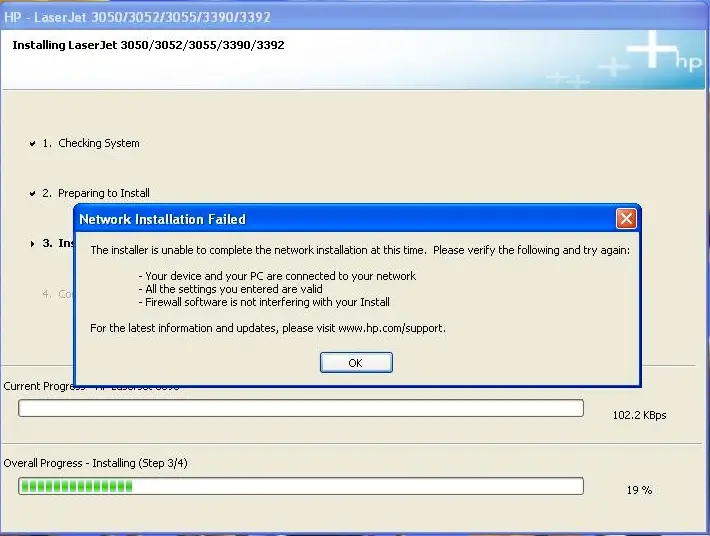
Error:
Network Installation Failed.
The installer is unable to complete the network installation at this time. Please verify the following and try again:
Your device and Your PC are connected to Your network.
All the settings you entered are valid.
Firewall software is not interfering with your Install.
For the latest information and updates, please visit www.hp.com/support.












