Eclipse : “Install download1″ has encountered a problem

Hi,
I am attempting to run Zend Studio v9.0.1, including the latest beta, as plug-in in Eclipse x64 on a 64-bit Windows 7.
Consistently as I am running Eclipse, I am receiving this error message:
“Eclipse will log
Code: Select all
!ENTRY org.eclipse.core.jobs 4 2 2012-02-08 16:27:16.833
!MESSAGE An internal error occurred during: "".
!STACK 0
java.lang.UnsatisfiedLinkError: com.ice.jni.registry.RegistryKey.openSubKey(Ljava/lang/String;I)Lcom/ice/jni/registry/RegistryKey;
at com.ice.jni.registry.RegistryKey.openSubKey(Native Method)
at com.ice.jni.registry.RegistryKey.openSubKey(RegistryKey.java:185)
at com.zend.php.zendserver.utils.ZendServerManager.d(ZendServerManager.java)
at com.zend.php.zendserver.utils.ZendServerManager.b(ZendServerManager.java)
at com.zend.php.zendserver.ui.callout.TestZendServer.run(TestZendServer.java)
at com.zend.php.ui.callout.CalloutManager.b(CalloutManager.java)
at com.zend.php.ui.ZendPhpUiPlugin$7.run(ZendPhpUiPlugin.java)
at org.eclipse.core.internal.jobs.Worker.run(Worker.java:54)”
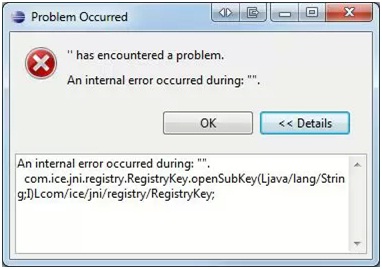
“ has encountered a problem. An internal error occurred during.””











