How To Fix Xbox One Error Code 0x807a1007 Quickly?

Hi, I have been facing this error since I updated my Xbox one with the latest update. When I am active on a party chat, xbox one error code 0x807a1007 pops up. I am unable to turn it on.
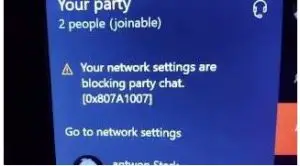


Hi, I have been facing this error since I updated my Xbox one with the latest update. When I am active on a party chat, xbox one error code 0x807a1007 pops up. I am unable to turn it on.
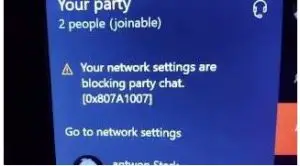


This problem occurs when the internet connection between other party members and your Xbox fails or is failing. You can try one of the following solutions to see which one works best for you.
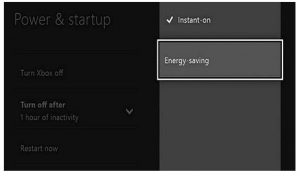
First: You need to change the location of your Xbox One console. This fix is temporary but works well in most of the cases.
From settings select systems, now Language and Location. Now select the new location other than the present one and restart the console.
Second: This is a weird solution as few users had reported that turning on the Energy savings mode resolved the error. By following this method, your Xbox may restart a bit slower.
From settings select Power & Startup. Select the Power Mode and Enable Energy Savings.
Third: If all the above solution fails, then you may have to factory reset your console. But be sure to backup your games to an external drive.
Once you have backed up your games, go to Settings select All Settings, click on System and select Console Info & Updates. Click on Restore Factory Defaults.
This step is the last solution, if all other fails.
