License Borrowing Error in Autocad 2012

Hi,
On my notebook, I can effectively join the license server and operate AutoCAD 2012. Though, as I attempted to make use of a license, I get this error message:
“License Borrowing Error
You cannot borrow a license at this time.
The borrowing period established for the license server is not valid.
Contact your system administrator to have the borrowing period reset to a value of at least one day (24 hours).”
The thing is I happen to not set whatever thing in the LM Tools nor have I did any adskflex.opt file restriction. See image below.
For your information, the date indicated on the server and on my notebook is similar.
Please help.
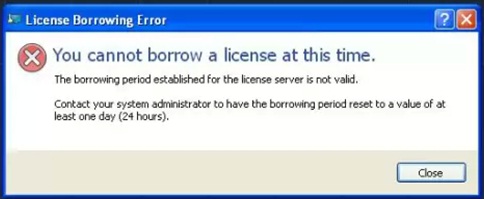
You cannot boroow a license at this time.
The borrowing period established for the license server is not valid.
Contact your system administrator to have the borrowing period reset to a value of at least one day (24 hours)












