Dotnetfx failure installing under Vista

I have an application needed to be installed in my computer, but it requires installing the .NET Framework version 1.1.
When installing the Dotnetfx.exe I received an error that is related to RegSvc.exe.
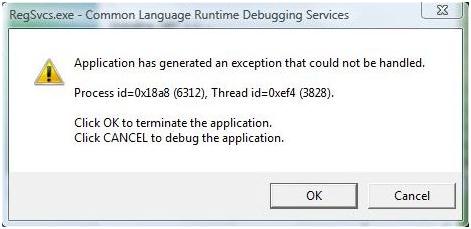
RegSvcs.exe – Common Language Runtime Debugging Services
Application has generated an exception that could not be handled.
Process id=0x18a8 (6312), Thread id=0xef4 (3828).
Click OK to terminate the application.
Click CANCEL to debug the application.
I need to have this version of .NET Framework. I am installing other version of QuickBooks.
Can someone knows how to fix this error or somewhat suggest me another alternative?












