Windows XP
How can I fix my laptop that has missing or corrupt file?
My laptop that is HP aspire one suddenly displayed a blue screen while I'm using it. The blue screen has this error message "System32/Drivers/Ntfs.sys"? But it has some instructions that tells me to press "R" to repair but it just restarts and nothing happen. I put my bootable cd to my cd rom but it doesn't work either. It just restarts continuously and system always stopped and display the blue screen.
How can I fix the missing and corrupt file on my laptop?
Can someone help me to this problem?
- 1038 views
- 2 answers
- 20 votes
My laptop specs:
Model: Sony Vaio Y Series 2011
Operating System: Windows XP Professional(The original OS is Windows 7 Starter Edition but I decided to change it to Windows XP because it's for me its easier to use)
Processor: AMD Dual Core Processor E-350 1.60GHz
RAM: 2Gb DDR3 SDRAM
Hard Drive: 320Gb 5400 Rpm
Graphics Card: AMD Mobility Radeon HD 6310 Graphics
When I open my laptop this morning, my computer froze so I shut it down manually. When it restarted this message appears :
- 1571 views
- 3 answers
- 20 votes
I am trying to uninstall Norton to my system to change it to a different version.
After uninstalling, I made a reboot, but this error appears.

Autochk program not found – skipping AUTOCHECK
This is the first time I've seen this. I kept rebooting, but it keeps on relooping and I can't access my windows. My computer would not even boot to safe mode, or it did not accept the recovery disk either.
- 2496 views
- 2 answers
- 1 votes
My problem with this computer is, when I open it, I got stuck with the welcome screen of windows vista with the loading bar. The loading bar stops and then the whole system will froze, and I have no choice but to reboot again by pressing the power button on my CPU. I try to repair it by using the recovery disk, but it won't work.
I tried reformatting my system with a clean install, but I can't seem to get out of this loading bar.
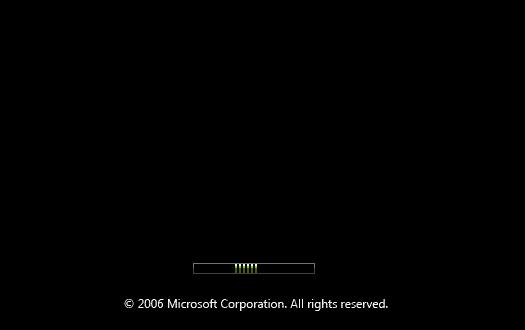
- 1653 views
- 2 answers
- 20 votes
I recently updated my Windows XP Professional Service Pack 2 to Service Pack 3. After successfully installing the updates, the computer prompts to reboot my system, after rebooting, Blue Screen Stop Error flashed to my screen with stop error code: STOP: 0x0000007E.
I cannot run my windows since this error keeps appearing every time I restarted my computer. But I can access my windows normally if I booted to safe mode.
- 1044 views
- 2 answers
- 20 votes
My computer was recently attached by a virus that destructs my system, so I decided to reformat for me to start anew.
Everything else is going great except for one. My sound system does not work.
I am using a Windows XP Service Pack 2 machine and a Realtek device.
I do not know if I missed anything right after the reformat, but I am sure that the Realtek Audio driver was installed already.
I have checked the Device Manager, and it shows that my Audio device is working properly, but when I clicked on the volume control, it is grayed out.
Checked the Sound and Audio Devices and it is grayed out as well.
Need help please.
- 1355 views
- 3 answers
- 20 votes
Hi,
- 1024 views
- 2 answers
- 20 votes
Here are my computer's specs:
Windows XP Home Service Pack 32-Bit OS
Motherboard: Gateway
RAM: 4 GB DDR
Audio Sound Card: SoundMAX Integrated Digital Audio
Graphics Card: Intel(R)
HDD: 300 GB
Error message: A disk read error occurred
Press Ctrl+Alt+Del to Restart
- 1157 views
- 2 answers
- 20 votes
When I connect the External Hard Drive to my computer, it says "Unrecognized USB Device". Sometimes, I also get errors like, "the USB Device is not recognized". But by disconnecting it and re-connecting, it solves the problem.
I don’t feel that this would be possible to me all the time, spending time by unplugging and reconnecting, to make it function properly. So here, I am really looking for someone, who can help me out with a solution for this problem.
- 1240 views
- 2 answers
- 2 votes
A friend of mine who has a PC with Windows XP installed on it had encountered a blue screen error code that appeared on the screen “ STOP 0x000000ED (0xaaaaaaaa,0xbbbbbbbb,0xcccccccc,0xdddddddd)UNMOUNTABLE_BOOT_VOLUME .“ According to him, this problematic event of his PC happened when he reloaded the fail-safe settings of the BIOS.
We researched on how we can get started to solve the issue. One of the websites that we have visited instructed us to perform check disk with instructions included on how to do it but miserably, it didn’t work. Please give me enlightenment on how the changed setting of the BIOS had affected to make this problem arise on my PC.
Thank you so much for your help.
- 1091 views
- 2 answers
- 20 votes











