Windows OS
Has anyone come across an error message which comes up while using 1Password Anywhere and Chrome?
I have Chrome installed on my Windows Vista machine and 1Password Anywhere was working fine. All of a sudden I see that while loading it in Chrome comes up with an error message.
I have posted the screen shot for all your reference.
Problem loading 1Password data file. A key data file could not be loaded and 1Password Anywhere cannot continue without it.
It is working with Safari on my MAC machine without any issues. But when I try to use the same one Windows I get this error message.
- 2494 views
- 2 answers
- 0 votes
I recently upgraded my system from Win XP SP3 to Windows 7 64 bit version. I lost a few applications and software in the process of upgrading and movie maker was one of them.
I downloaded Windows live essential and installed it on my Windows 7 machine. When I tried to open, it comes up with an error message that it is missing a .dll file.
The program can't start because the UXCore.dll is missing from your computer. Try reinstalling the program to fix this problem.
I have tried reinstalling it quite a few times but it keeps coming back with the same message. Any suggestions?
- 1540 views
- 3 answers
- 0 votes
I had a Double twist downloaded from Airsync and it was installed successfully. It would work like charm until one day there was this pop up message asking me to update the version of Double Twist.
There was this latest version of Double Twist released, which I tried to update on my machine Windows Vista. It was coming up with an error message to uninstall a previous version so I completely uninstalled the previous version of Double twist in order for me to reinstall the latest version.
I now try to reinstall the latest version and get an error message:
Error opening file for writing: C:Users***AppDataLocalTempExecutor.exe
Click Abort to stop the installation, Retry to try again, or Ignore to skip this file.
- 3292 views
- 3 answers
- 0 votes
I installed Universal Viewer to view all the excel, word or PDF documents without installing MS office. I am totally happy with Universal viewer since it lets me view any multimedia files , even without any codec’s installed.
I have a zip folder in which I have a few word documents, excel documents which I am trying to open with the Universal viewer and I get an error message:
Universal Viewer
File not found: “L:XFERETC2OLDlocate32-3.1.8.0.9210.zip
I am sure there are no issues with the zip file, since I am able to successfully open the documents with other application.
Appreciate your help.
- 1001 views
- 2 answers
- 0 votes
I have been struggling with this error message from a long time and thought it would be better if I post it here.
I have 2 PC’s, one is Windows 7 Enterprise and the other is Windows 2003 SP2 machine. I am trying to map a drive, and I got an error message.
As usual I select the drive, give them the user name and password of that PC and try to map it, and it comes up with the error message.
The network folder specified is currently mapped using a different user name and password. To connect using a different user name and password, I first disconnect any existing mappings to this network share.
- 2599 views
- 2 answers
- 0 votes
I have been using Media Monkey for sometime now. I haven’t been having any issues, but lately after the upgrade to MM 129 I have been getting error message pop ups.
The previous Version of 2. X MM did not come up with any error messages on my Windows 7 Ultimate machine. This error keeps coming up repeatedly, when I try to go to the last played list or if I go and select anything from the playlist.
The error occurs in a loop and keeps coming back again and again. As a result this I am having to play just one single song for a long time.
Here is what it comes up with:
- 2635 views
- 2 answers
- 0 votes
While connecting to internet through the dial up connection, I keep receiving error 691.
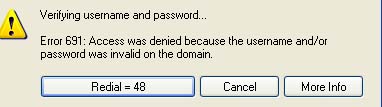
- 2534 views
- 5 answers
- 1 votes
After an update from Service Pack 1 to Service Pack 2 of my Windows XP, I started receiving this error:

RUNDLL
Error loading cmicnfg.cpl
The specified module could not be found.
Running on safe mode didn’t help me fix the issue. I searched on the net and found out that it has something to do with my sound card driver. What can I do to fix it?
Please help.
- 2096 views
- 3 answers
- 0 votes
I have Windows XP Service Pack 2 and when I try to run a program, I am receiving a message from Microsoft Windows – Data Execution Program. When I hit the Close Message button, the box will automatically quit.
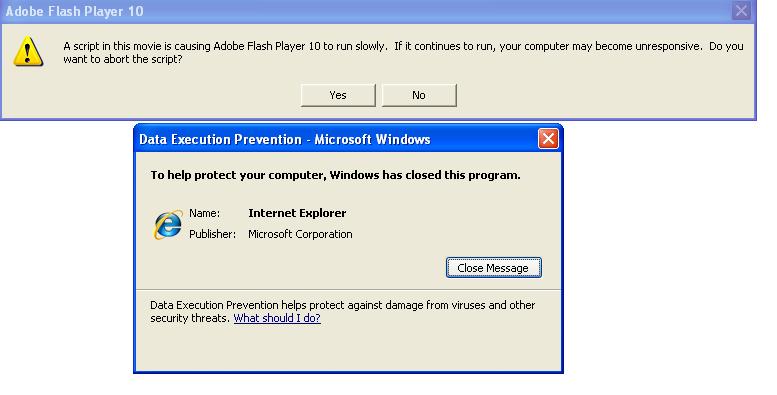
Data Execution Prevention – Microsoft Windows
To help protect your computer, Windows has closed this program.
Name: Windows Explorer
Publisher: Microsoft Corporation
Close Message
What can I do to prevent this?
And how can I add an exception to the programs I want to open.
Help please.
- 1162 views
- 2 answers
- 0 votes
It seems that all folders, documents and icons in my desktop have been selected. But actually they are not selected. I can realize it when I press ctrl A.
All icons, folders and documents have a blue colored background. I am bored to see this. Please anyone help me to solve this.
- 1294 views
- 5 answers
- 0 votes











