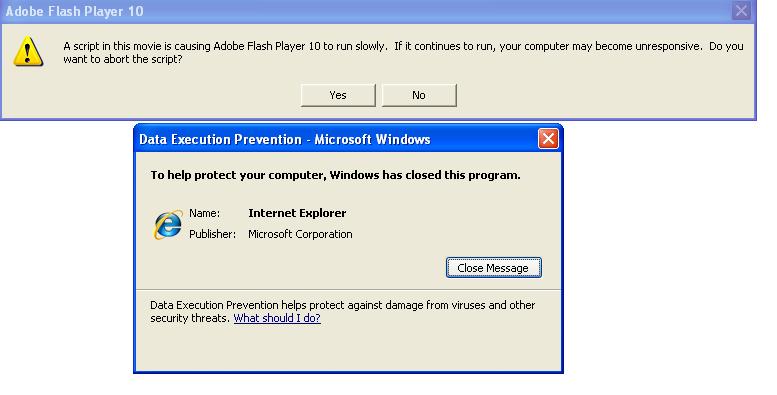I have Windows XP Service Pack 2 and when I try to run a program, I am receiving a message from Microsoft Windows – Data Execution Program. When I hit the Close Message button, the box will automatically quit.
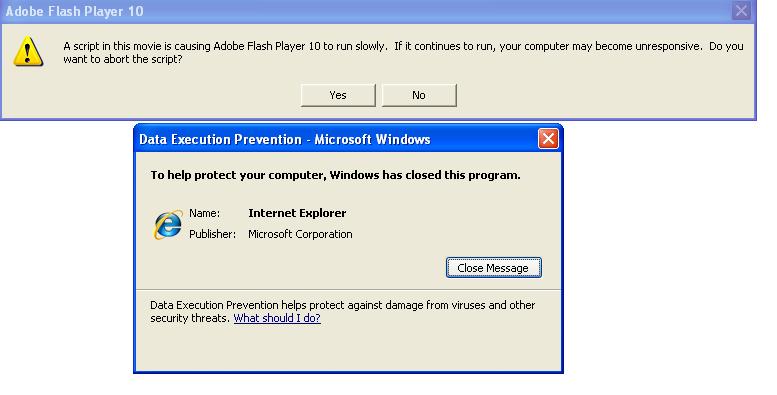
Data Execution Prevention – Microsoft Windows
To help protect your computer, Windows has closed this program.
Name: Windows Explorer
Publisher: Microsoft Corporation
Close Message
What can I do to prevent this?
And how can I add an exception to the programs I want to open.
Help please.
How to add exception with programs that has DEP error?

DEP or Data Execution Prevention is a feature from Microsoft Windows that is included in modern operating system that can help your computer system to prevent damage from viruses and threats. It usually works alone or sometimes with compatible microprocessors that marks your memory location and make it as non-executable that is why you could not open some programs. If there is a program that is trying to run code from a protected location, it closes that program and will give you an alert whether it is malicious or not. To prevent this, contact the program vendor or search for any available update that will let your program work correctly with DEP.
If an update is unavailable, or if your computer is set to execute DEP on all programs, error message on DEP has change settings button. Here are the steps to add exception on DEP error message:
-
If you receive the error box from DEP that is mentioned in the symptom section, click Change Settings.
-
Check the box next to Program then click Apply.
-
Click OK twice to restart your computer.
To add exception using System Properties in Control Panel:
-
Click Start then Run, type sysdm.cpl then OK to open the System Properties.
-
Under the Advanced tab below the Performance, click the settings button to open the Performance Options.
-
Click the Data execution Prevention tab and then click the Add button below.
-
Locate then click the specific program on the Open dialog box.
-
Click Open then Apply.
-
Click OK twice to restart your computer.
Hope this helps.
How to add exception with programs that has DEP error?

You have been extremely supportive. Thank you for the help. This has been fixed already.