Windows OS
Hi all,
I am using Windows 7.
When I start my computer, I see that the Network icon is searching but after sometime, it shows a red sign indicating I have no Internet connection, when I an Internet connection.
After sometime I get a code, 0x80070426 to troubleshoot and this troubleshooter does not start.
Please help me to fix this problem.
Thanks in advance.
- 1448 views
- 3 answers
- 0 votes
A few days ago, I had downloaded an image over the Internet. I can open it now however when I try to move it gets copied but the original file doesn't get deleted.
Also I cannot directly delete it as I get an error message:
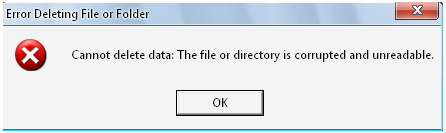
Error Deleting File or Folder
Cannot delete data: The file or directory is corrupted and unreadable.
Any one faced this problem before me?
How do I repair corrupted files?
- 1220 views
- 4 answers
- 0 votes
Hi,
Getting error like "There are no more endpoints available from the endpoint mapper " while joining into domain.
What could be the issue?
Please suggest.
Thanks
- 4943 views
- 1 answers
- 0 votes
I just updated my Windows Vista computer to Service Pack 2 when I received this error from my task bar. The error is:
No Audio Output Device is installed.
My audio is working perfectly fine before upgrading to Service Pack 2. I already checked the cords and its connection and set the settings for volume correctly but none seems to work.
What can I do to fix this? Help me on this. Thanks.
- 1958 views
- 4 answers
- 0 votes
I am getting the following error:
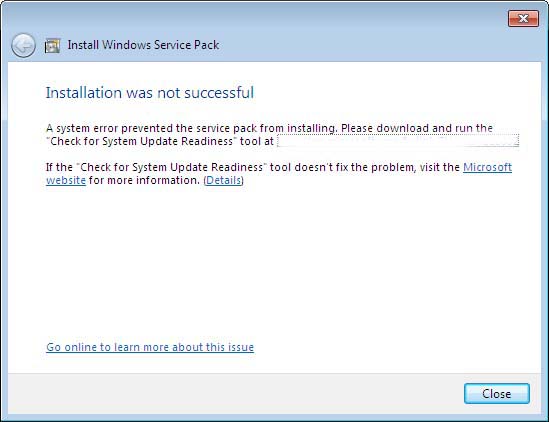
Installation was not successful, when I was trying to install Service Pack 1 on my Windows 7 computer.
How can I successfully update my system to its SP1?
What are the causes of this problem?
On the error box, it says that I should check for system update readiness tool, at Microsoft's website. But whenever I go to the site, I cannot load the page correctly. How can I fix this? Help please.
- 1646 views
- 4 answers
- 0 votes
I am trying to find an update from Microsoft Update web site when I got this error 0x80072efd. My operating system is Windows XP. The description in the error box says, My connection with the server could not be established. I tried resetting my modem and restart my computer, but it has no use.
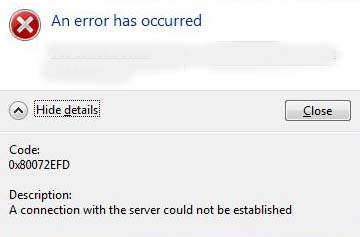
An error has occurred
Code:
0x80072EFD
Description:
A connection with the server could not be established.
How can I fix this error and what is causing this to occur? Please help.
- 2135 views
- 3 answers
- 0 votes
I am having an error like this:
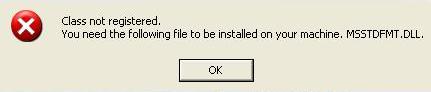
Class not registered.
You need the following file to be installed on your machine. MSSTDFMT.DLL
I am trying to open an application when this error appears. Were can I download the .dll file as it says that I need to download it.
I am using Windows XP Service Pack 1.
How can I register it and how do I install it?
Please help.
- 3632 views
- 3 answers
- 0 votes
I am a web designer and am trying to work on one of my application called Phoxo.
It allows me to change and modify my fonts. I have been using this for a while. Lately I have been receiving this error message
Font Error
You can not use Font-Chick. It does not support Font Style-Regular. Changes Font-Arial
I was not sure what this error exactly meant. Has anyone come across this error message? If so please help me with a solution.
I need to complete my project with the help of this application and I am not able to get past this error message.
- 938 views
- 1 answers
- 0 votes
Getting an error message with Rainmeter application.
I have installed Rainmeter on my Windows 7 Home Edition machine. I tried clicking on a few zipped files in deviant art, and when I try to open these files I receive this error message.
The Rainmeter.ini file is not writable. This means that the application will not be able to save any settings permanently. Make sure that the settings file is not set as read-only and it is located in a folder where you have write permission.
The settings file is located at:
- 5339 views
- 2 answers
- 0 votes
Installed JDownloader recently on my Windows XP SP 3 machine. I received a pop up telling there were 20 updates and I initiated to download all the updates.
To my surprise I saw that it just started a downloaded and some error message popped up and the download window got closed. Now I try to reopen it and it comes up with an error message to update Java version on my PC.
Failed Update detected! It seems that the previous web update failed. Please ensure that your java-version is equal-or above 1.5. More infos at http://www.syncom.org/projects/jdownloader/wiki/FAQ.
- 1962 views
- 2 answers
- 0 votes











