
I have been struggling with this error message from a long time and thought it would be better if I post it here.
I have 2 PC’s, one is Windows 7 Enterprise and the other is Windows 2003 SP2 machine. I am trying to map a drive, and I got an error message.
As usual I select the drive, give them the user name and password of that PC and try to map it, and it comes up with the error message.
The network folder specified is currently mapped using a different user name and password. To connect using a different user name and password, I first disconnect any existing mappings to this network share.
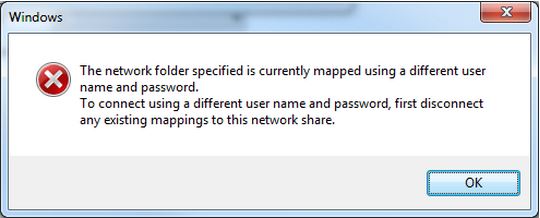
I haven't had any issues mapping a network drive before.
Please help.
Thanks in advance.
Unable to map a network drive on WIndows 7

Hi,
I have had this problem before and It would drive me mad because when try to map a driver, it would not let me map stating the exact error but when I browse for it, there is no resource connected.
So, I would rather use an IP address to map and sometimes it worked but sometimes it did not.
Finally, I came up with the idea of using DOS for once.
I started command prompt and typed in:
And there it showed me a resource with status disconnected.
Now, All I had to do was to type in:
-
c:> net use <resource name> /delete
And there it goes.
Now, I was able to map the drive I wanted, easily through the map network drive.
Cheers
Answered By
kevin11
0 points
N/A
#85498
Unable to map a network drive on WIndows 7

First of all check the security settings of your Antivirus and then especially of your firewall.
Are there any changes in the settings?
If yes, then restore those settings.
Then check the ports related to this matter. Especially port number 139 and 445.
Another thing is that, whenever you try to open the map network option do you see the folder you are trying to access?
If not, then there might be some virus or corrupted file which is resisting the process.
So try to fix it from normal mode or safe mode, whichever suits you the best.
Also check the LAN and DMS of port 139 and 145 and make it allowed.
Then restart your system and try again.
Else you might take help from this link. WINDOWS FORUM.
Hope this will help you.
Have a Good Day Ronald.












