Windows OS
I am frustrated with this error message and have tried all possible modifications on my email client. I have EUDORA email client set up to receive my emails.
I have it installed on Windows XP machine. The pop3 configuration works fine and I am able to send/receive email. But when it comes to IMAP configuration something seems to be wrong.
I have tried checking all my details and everything seems to be correct. But still I keep getting this error message from EUDORA.
Can someone suggest something for this error message?
Eudora
The IMAP command has failed.
- 3369 views
- 1 answers
- 0 votes
I am looking out for help in installation of new software. Let me give you my PC details. I have Windows XP SP 3 as my operating system.
I am trying to install TweakUI Power Toy on my Windows XP machine. I got a download package from one of my friend who has successfully installed it on his machine.
Now when I try to install it from the same package, it throws an error message:
C:utilitiesTweakUIPowertoySetup_ia64.exe
C:utilitiesTweakUIPowertoySetup_ia64.exe is not a valid Win32 application.
Am I doing some mistake?
- 1107 views
- 1 answers
- 0 votes
My SOPCAST software keep throwing error message that the connection to computer was lost. I am plugged in to my network. I know for sure all my connections are plugged in.
I confirmed that I am able to share my files from my PC. Not sure what this error exactly means. My machine has Windows XP SP3 installed on. My firewall is also turned OFF.
Can anyone suggest any ideas for the below error message?
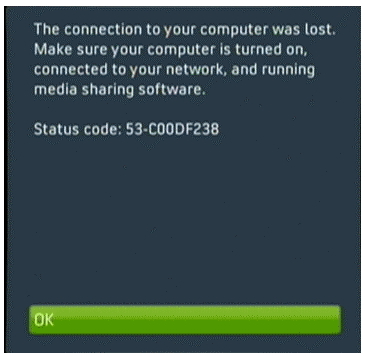
The connection to your computer was lost.
Make sure your computer is turned on,
connected to your network, and running
- 1953 views
- 1 answers
- 0 votes
I have Primo PDF installed on my Windows XP machine. The conversion usually worked fine on my other machine.
But just this Windows XP is giving issues with Primo PDF software. When I try to do a conversion it pops up an error message:
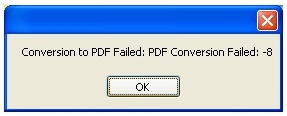
Conversion to PDF Failed: PDF Conversion Failed: -8
I have a word document which I am trying to convert. The print preview of the word document works fine. But when it comes to converting it to a PDF file, it throws the above error message.
Please help.
- 19558 views
- 3 answers
- 2 votes
Hello
I have been getting the following error message with Pidgin software.
Whenever I am trying to retrieve my buddy list I get an error message
Error Reading blist.xml
An error was encountered reading your buddy list. They have not been loaded, and the old file has been renamed to /home/Kaplan/.purple/blist.xml~.
I tried doing a research in net and found that there could be some random characters which is included in the .xml file.
So I modified the .xml file and removed the random characters according to the instructions and it was working fine.
- 1698 views
- 2 answers
- 0 votes
I have been trying to get help in uninstalling of a Mini Lyrics. I had Mini Lyrics installed for my MediaMonkey software. It was working fine on my Windows Vista machine.
I decided to uninstall it and after the installation I keep getting error pop up.
MiniLyrics couldn’t be embedded. Possibly its window, or the embedder window, isn’t visible.
Later I found that even after uninstall the blank embedded MiniLyrics panel was still displayed. Have I not performed a clean uninstall?
Is there another way to uninstall just Mini Lyrics alone?
- 4142 views
- 1 answers
- 0 votes
Can anyone help me with this Media Monkey software error message? I usually use MediaMonkey to play my audio and at times my video files also.
MediaMonkey Version 3.1.1.1261 installed on Windows 7 Ultimate 32 bit OS.
I have been using this software without an issue from past a year’s time. Yesterday when I tried to play music it comes up with an access violation error message.
MediaMonkey
Access violation at address 75D6ACF2 in module’ msvcrt.dll’. Read of
address 00000000.
- 3797 views
- 2 answers
- 0 votes
Has anyone come across an error message which comes up with the GOM player? I have it installed on Windows Vista machine and I was trying to play a few files on my player and all of a sudden a message pop’s up, telling me it has stopped working.
I haven’t made any change to the software or my machine configuration.
GOM Player has stopped working
A problem caused the program to stop working correctly. Windows will close the programs and notify you, if a solution is available.
- 9121 views
- 13 answers
- 1 votes
I am running Windows XP on which I have FlashGot software application installed on. I got the software installed just a few days ago. From the time I have installed this I have been getting this error message now and then on few files.
Yesterday I tried to open .exe file on my machine and it came up with an error message:
Windows cannot access the specified device, path, or file. You may not have the appropriate permissions to access the item.
Do I have to install something to get rid of this error message?
- 962 views
- 3 answers
- 0 votes
I have the email client for Windows Eudora installed on my Windows XP machine. I created a new username and password recently. When I am trying to open it up with Eudora I get a file missing error message.
I got the same error message when I was checking my emails the other day. What does this error message mean?
Can someone help me with this error message?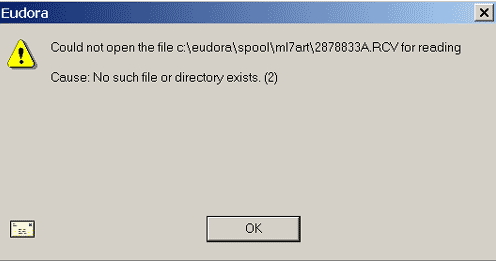
Could not open the file c:eudoraspoolml7art2878833A.RCV for reading
Cause: No such file or directory exists. (2)
- 1811 views
- 2 answers
- 0 votes











