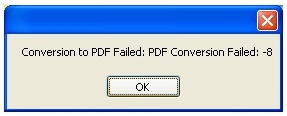Asked By
CarolTaylor
30 points
N/A
Posted on - 08/10/2011

I have Primo PDF installed on my Windows XP machine. The conversion usually worked fine on my other machine.
But just this Windows XP is giving issues with Primo PDF software. When I try to do a conversion it pops up an error message:
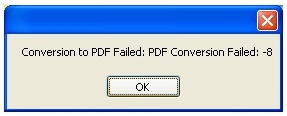
Conversion to PDF Failed: PDF Conversion Failed: -8
I have a word document which I am trying to convert. The print preview of the word document works fine. But when it comes to converting it to a PDF file, it throws the above error message.
Please help.
Conversion to PDF Failed: PDF Conversion Failed: -8

Hi Carol,
The question is whether you are using a purchased license key of the software “Primo PDF”, or illegal version. Sometimes certain software does not work with the windows due the “registry” of the windows where the software is being installed.
There should be some error or conflict within the registry regarding this particular software. If you are using same copies of windows in both machines, then their might be a fault that the memory of your computer does not process the command of the conversion software “Primo PDF”.
I would prefer you to run a window registry scan, by using the any good software available. If that does not work, I would prefer you to change your PDF converter.
Hope it works for you.
Thank You.
Conversion to PDF Failed: PDF Conversion Failed: -8

Hello Carol,
What operating system were you using on the other machine? If it is not Windows XP then it could be possible that the application is malfunctioning due to compatibility issues. You will therefore need to do the following:
-
First of all check the system specifications of both your computers,
-
And then check and make sure that the PDF converter can be able to work on the windows XP.
-
If it cannot, you will need to go and get a converter that can work well on the Window XP and then install it.
Otherwise you can try running CCleaner as well as disk cleanup and see if that could fix the issue that you are having.
Hope this helps.
Regards,
Carl
Conversion to PDF Failed: PDF Conversion Failed: -8

Since you are using Microsoft Windows XP I don’t see any problem why you can’t use PrimoPDF on your machine because your operating system is pretty much supported. It is a freeware actually and not a trial version that has limitations.
Basically, PrimoPDF works on Windows XP, Windows Vista, and Windows 7.
Since I don’t know the version of your product, try to download a different version. Try downloading PrimoPDF 5.1.0.2
If this doesn’t work, try using a different application similar to PrimoPDF. A-PDF Word to PDF might be the answer and will help you in your document conversions.
It is a fast and affordable utility that will let you convert documents in batches. It supports document versions such as Microsoft Office Word 2000, Microsoft Office Word 2003, Microsoft Office Word 2007 and so on.
It works on Windows NT4, Windows 2000, Windows XP, Windows Vista, and Windows 7 both 32-bit and 64-bit versions.
To download, visit A PDF Affordable PDF Tools A PDF Word to PDF.