Asked By
BettyMiller
0 points
N/A
Posted on - 08/10/2011

Hello
I have been getting the following error message with Pidgin software.
Whenever I am trying to retrieve my buddy list I get an error message
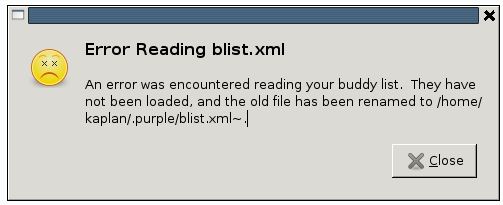
Error Reading blist.xml
An error was encountered reading your buddy list. They have not been loaded, and the old file has been renamed to /home/Kaplan/.purple/blist.xml~.
I tried doing a research in net and found that there could be some random characters which is included in the .xml file.
So I modified the .xml file and removed the random characters according to the instructions and it was working fine.
But now when I rebooted the machine the error message pops up again.
Any ideas of how to rectify this error message?
Error Reading blist.xml on Windows

Hi,
‘ERROR MESSAGE’
‘Error Reading blist.xml
An error was encountered reading your buddy list.
They have not been loaded,
and the old file has been renamed
to homeKaplan.purpleblist.xml~’
When your application was read, an error in the system occurred, and the computer was rebooted.
I suspect that the upgraded application was deleted during the reboot, so the error appeared again.
Therefore,a repeated upgrade of the application in your system is suggested and then rename it as same as the old file before reboot.
I hope this could help.
Error Reading blist.xml on Windows

The Pidgin application is giving off an error when parsing the blist.xml file. Maybe the last time you used it you did not close it properly or maybe an error has occurred when the application was closed during the last session. Try doing a disk check on your hard drive to see if there is any file structure error.
-
Right click drive C and then select Properties.
-
Click Tools tab.
-
Click Check Now button.
-
Check Automatically fix file system errors and then hit Start.
Run the application again after the disk check and see if it is still unable to parse the blist.xml file. If the application is throwing off the same error again, might as well uninstall it completely and then install it back again and see if it works now.
Or maybe consider updating the version of Pidgin if there is already a new version available.












