Windows OS
Hi,
While doing an installation of SQL server 2008, I get a dialog box and not letting me install the same. Checking on web, I changed the system regional setting to US English and still the same.
I need to have this version of SQL installed on my Windows XP machine. Please help me with this error message.
Setup Failure
Setup has encountered the following error:
‘LandingPage’ is not a valid value for setting ‘ACTION’. Refer to Help for more information.
Error code 0x84B40000
- 1259 views
- 2 answers
- 1 votes
My Windows Powershell won’t run and keeps coming with an error message:
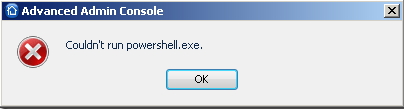
Advanced Admin Console
Couldn’t run powershell.exe
I can run it with a logged in session, but that would mean that I have to be logged into the computer for the whole day. Is there any other way that I can get rid of this error message?
If anyone has any insight let me know?
- 1089 views
- 2 answers
- 0 votes
I cannot delete FIFA 11 from my PC because I have lost my uninstall key. Can anyone help or tell me the alternative un-installation?
- 1003 views
- 2 answers
- 0 votes
Hi there everyone,
I hope you'll be fine. I was using Dual Boot in Windows 7 & Windows XP on my Desktop PC.
It was working absolutely fine. I was using EasyBCD to make a Dual Boot on my PC.
It used to show the following screen at the computer startup.
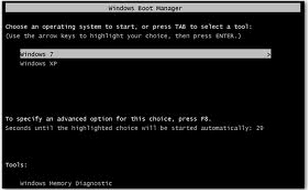
- 1247 views
- 2 answers
- 1 votes
Good Evening Friends,
I'm using Windows 7 on my laptop, I often use Hibernate option.
Mostly, it works fine & as soon as I Click the Hibernate button, it takes about a minute or less, and my laptop gets Hibernated. Everything is saved when the session is opened in the future.
But sometimes it takes a long time & becomes unresponsive.
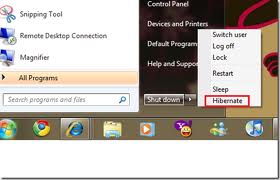
The power & hard disk lights remain on, which shows the PC is not hibernated. Ultimately I've to turn it off manually & later on, when I turn it On, all my Information is lost as the laptop was not hibernated & was stuck during the last session.
- 1360 views
- 1 answers
- 3 votes
I'm using Windows 7 & my Windows Automatic Updates is Turned On.
When the Updates are Downloaded, it asks me for the Installation at the time of Shut Down.
It starts Installation before Shut Down, But sometimes it takes Windows too long to Install the Update, even if the size of the Update is very small.
Even sometimes it takes more than an hour, & become unresponsive, I have to Shut Down the System Manually.
The On Screen Message says, "Installing Updates, Do not Turn Off your Computer".
(Similar to the Screen below):

My PC Specifications are:
- 1106 views
- 2 answers
- 1 votes
I am using Windows XP, There are some unused folders located on the desktop.I tried lot of times to delete the folders and files placed within the folder but suddenly an error message appears "File/Folder is in use by another program/user.I even tried after rebooting the system but tall in vain.
- 1178 views
- 2 answers
- 0 votes
I've downloaded a few Flash Music Videos from YouTube (with .flv format) & put them in a Folder on my hard disk. But I've a problem that Whenever I open the Folder containing the Flash Videos, my Computer hangs for a moment & then it Suddenly Closes Every Folder Open. The only things left open are software applications.
The following Error appears, when it happens.
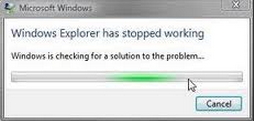
Microsoft Windows
Windows Explorer has stopped working
Windows is checking for a solution to the problem.
- 1466 views
- 3 answers
- 1 votes
I'm an XP User & I've Secured my Data with the help of "XP User Account Password".
But I Realized that this User Password Doesn't Provide Protection in Safe Mode, as there is another User Account (Administrator) which allows anyone to use Computer in Safe Mode & all my Data is at Risk.
(Below is a sample Safe Mode Welcome Screen)
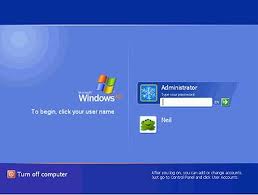
Please tell me, How Can I assign a Password to this Administrator Account in Safe Mode, in Order to Protect & Restrict the Safe Mode use of my Computer?
- 1579 views
- 1 answers
- 1 votes
I'm an extreme gamer. About 6 months ago, I bought a custom made Desktop computer with the following Specifications:
Core i7 2.6Ghz
4GB Ram
500 GB Hard Disk
XFX 1 GB 6570HD ATI Raedon Graphics Card
So far, I never had any problem with it but yesterday I had a weird problem. While I was playing GTA – IV, my computer suddenly Shut Down, with No Error message or any Warning. Just windows 7 Shut down Screen appeared.

I'm using a Cooler Master Power Supply, so I don't think it's a Heating problem.
- 1901 views
- 1 answers
- 2 votes











