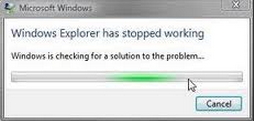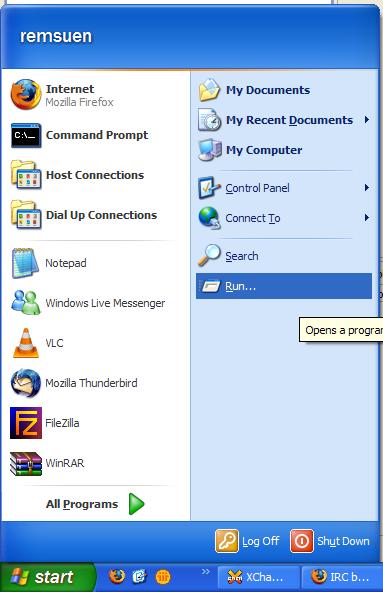Asked By
bensencom
60 points
N/A
Posted on - 08/14/2011

I've downloaded a few Flash Music Videos from YouTube (with .flv format) & put them in a Folder on my hard disk. But I've a problem that Whenever I open the Folder containing the Flash Videos, my Computer hangs for a moment & then it Suddenly Closes Every Folder Open. The only things left open are software applications.
The following Error appears, when it happens.
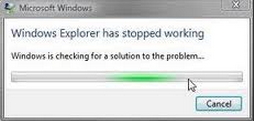
Microsoft Windows
Windows Explorer has stopped working
Windows is checking for a solution to the problem.
It happens every time I open a folder containing Flash Videos (.flv Format). It never happened when I open folders containing other Format Video Files (MP4/AVI Files). I thought it might be a virus & I've scanned my computer for viruses but nothing was found.
I'm having this problem in Windows XP as well as in Windows 7.
I wish there was a way to get rid of this issue. Please recommend a solution.
Windows Explorer Crashes, when I Open Flash Videos Folder.

First you have to check the program which you are trying to run is registered or not. And your internet explorer as well as your windows is compatible for the running of that program. Then check your Anti-virus is registered or not. If not then download the registered one, after registration. Update it to latest version. So it can work accurately. After that check that which windows you are using. Try to update the previous or the best thing is that uninstall it and download the new and latest version from a good source and make sure that your system supports the latest version.
Other thing is that there might be some file corrupt or some virus is there which is resisting the running of your program so try to scan your computer and repair the windows and other files. Do this in normal mode or the best thing is to do it from safe mode, because safe mode resist the running of virus files and there auto generation.
Regards.
Windows Explorer Crashes, when I Open Flash Videos Folder.

Hi Bensencom,
After reading your question, I have come to know that In the folder there are some files which are corrupt or any file in the folder is infected by virus.
Try to open folder using Run option in windows.
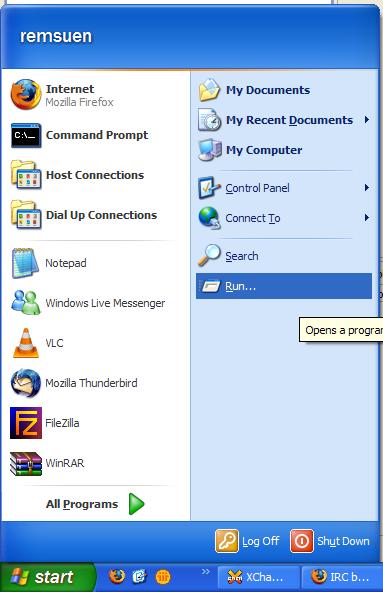
Windows Explorer Crashes, when I Open Flash Videos Folder.

This can be because of corrupted files or damaged DirectShow filters. Try to update your codec pack to the latest version. If thumbnail view is enabled on your Windows Explorer, it will produce thumbnails for your video files. If anything goes wrong, Windows Explorer will crash. DirectShow filters that can cause issues are DivX Decoder older versions, CoreAVC, Nero MPEG -1/2/4 and more.
You may also need to update to the latest Flash Player. And ensure that you have enough space on your hard drive to store those video files.