Windows Networking
I am a simple computer user and don’t have enough information about Windows usage.
I am using a PC running Windows XP with service pack 3. I recently purchased one more computer for the use of my children.
We are using a broadband service to access internet on both the systems.
The problem started arising after the purchase of the 2nd system. I am unable to use the internet on both systems at the same time. When both systems are on, one of them shows the following error.
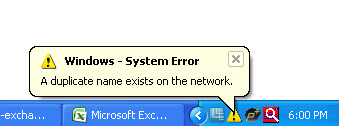
Windows – System Error
A duplicate name exists on the network.
- 3518 views
- 3 answers
- 20 votes
I lost my internet connection on my other computer. It only lets me access internet, if I boot to safe mode.
My security software is turned on, so I don’t think it’s because of a virus or Malware. It is one of those old Dell Optiplex systems and not under warranty anymore. So I cannot get support from their tech support without paying a fee for support.
What else can I do, aside from system restore and OS reinstallation? I don’t have the OS CD anymore at hand.
Please help me if you can. Thank you so much in advance.
- 1256 views
- 2 answers
- 20 votes
Hi all,
In my office, one computer is running Windows Server 2003. In my office, we have original license copy of Antivirus on all of the computers and Laptops. We randomly use file sharing from another computer.
For this, we configured a Linux server for file sharing. From all computers, we can use file from this Linux server. But from the Windows Server 2003 computer, we can not access Linux file server, but can access any other computer.
What’s the problem?
Thanks.
- 1632 views
- 2 answers
- 13 votes
I use windows XP in my laptop’s, and I use a licensed copy of an Antivirus.
Everything works ok. In our office all laptops and computers get IP address from DHCP server.
I have LAN connection both cable and wireless.
When I use a wireless connection in my laptop there is no problem, but when I connect my network by cable connection, I can’t access others computer.
When I use a wireless connection it works.
It shows an error message that you have no rights to access local network.
This time when cable connection I can access internet. So what’s the problem?
- 1115 views
- 2 answers
- 14 votes
I am working in Windows XP, and others my colleagues use Windows 7 and someone else uses Windows Server 2003 or Windows 7. Sometimes I need to access network drive such as c drive, d drive e drive etc. without manually sharing this drive. Usually I can access all network drives but can’t access this on the computer which is running on Windows 7.
I try to access Windows 7 computers C drive by administrative password, but can’t access. So please help me how to access? My network is OK and no firewall is on that computer.
- 2020 views
- 2 answers
- 23 votes
You have a broadband internet connection, and I am using this internet connection through the broadband, to do the following access email and the web from your own PC.
The kids are getting bigger and are starting to use laptops, due to their increased need to use social networks and do some homework. So now we all want to use the web at the same time. I want about 5 computers to share the net at the same time.
I also use the laptop connected with the broadband.
The question is, how can all those computers be made to share the internet link?
I have tried networking the computers using LAN i. e I created some network, but I have not been able to share the internet connection.
- 1070 views
- 2 answers
- 23 votes
Hello,
I have a Dell laptop ( Dell Latitude E4310 ) installed with Windows 7 Professional 32 bit and have 4 GB RAM and 320 GB HDD. The laptop is actually used by another person for daily activities, while I use a desktop for work. I have created a Windows Server ( Windows Server 2003 ) for Active Directory and joined both desktop and laptop to the domain.
- 857 views
- 2 answers
- 25 votes
I am well acquainted with LAN, it means local area network. I have LAN connection in my room so I understand how it works, but I have never used a WAN connection so I have no idea of it. At first please tell me the full meaning of the term WAN and how it is works? How was the connection developed? In LAN connection every PC has a particular IP address and the whole system needs not much care, as it is almost self dependent.
Does WAN works the same way? Do we require an internet connection for WAN? I can't figure out the working principle of WAN. Please someone explain what it is and how it works. The explanation should be as detailed as possible because detailed explanation can help me understand the real things. So be clear with the answer.
Thanks.
- 2924 views
- 3 answers
- 22 votes
Hey experts,
How are you all?
Firstly I want to share you one thing that I don’t have much knowledge about, computer networking. That’s why I am searching for help from here. I had one PC in my room. Recently one of my friends begins to live beside my home. He also has a PC.
I use a Wimax internet modem for my internet connection. It has 1mbps speed. So it is enough speed to share with another PC (512kb/512kb). I want to share my internet connection with my friend, who is living beside my home. But the system to share a connection between two computers is unknown to me. I don’t know if it is possible or not.
If it possible, I have some questions-
- 955 views
- 2 answers
- 22 votes
Hi,
I am new to use networking materials. Well I wanted to ask that I have some proxies I bought it recently but it is not working it is based on only like that (192.168.35.3) port 8080:
This is not working with me and I need it urgently. I am new but if you tell me how to use, I will understand it. If it has any video please give me the link.
I will be very thankful to you if you will be responding to my question. If anyone knows the solution please send it to me here.
I am waiting for your reply.
This is a new site for me, I wish that I will get good response.
Thanks.
- 3227 views
- 3 answers
- 24 votes











