Windows Networking
Hello people,
I am having a problem of network at the Office. We have several PC's that have windows XP Pro SP3 installed, while the server is running Windows Server 2003. We use Remote Desktop connection to computers of co-workers or any client connection.
Today arose a problem, when a computer could not connect to one of our customers. The following error message appears:
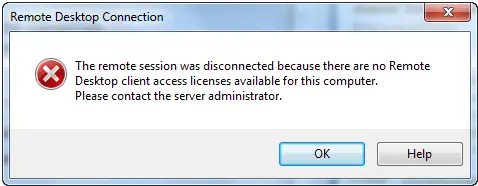
- 3077 views
- 2 answers
- 3 votes
Hi experts,
I have a small workgroup, consisting of six computers running on windows XP Pro edition.
The network has been ok for as long as I can remember.
Then today when I try to access some information on shared folders from the network, using any of the machines, I get the following message,

Microsoft Windows Network
Workgroup is not accessible.
The list of server for this workgroup is not currently available
I have a printer connected to one of the machine, and this is accessible from any of the other machines.
- 1531 views
- 2 answers
- 20 votes
Hi,
I have one PC which reliably connects to the internet via the network, but does not reliably connect to the network itself. IPCONFIG /RELEASE, then /RENEW and /ALL indicate that the setup is correct.
The cable disconnected icon never appears, but I tried a different cable anyway. I found I could ping the server using its IP Address, but not its name. It seems like a software problem, but apparently the user gets under the desk and wiggles the cable, and then he can connect to the network .
Can anybody give a solution .
Thanks friends.
- 860 views
- 2 answers
- 21 votes
- 1181 views
- 3 answers
- 20 votes
Hello friends,
We just setup a new additional LAN Card in our POS system. The old LAN Card was used for network connections, for sales text file sending to Mall Admin which has a static IP address assigned by mall admin. Now we are going to connect a DSL internet connection.
But the problem is the ISP will be requiring us to connect to their DHCP server. Their solution is, for us to install another LAN Card for the internet connection but when 2 LAN cards are enabled, we can only use the internet but we can't connect and send sales file to Mall admin.
What we are doing is, to disable the DSL LAN Card so we can send the text file. Our personnel sometimes, forget to disable and sometimes they disable the wrong LAN card.
- 1861 views
- 2 answers
- 2 votes
- 1657 views
- 1 answers
- 20 votes
Hi friends,
I have two computers. One is a laptop and the other is a desktop. We installed Win 7 in laptop and Win XP in desktop system. I want to share both systems, but an error occurred.
How can I share both PC's ??
Thanks in advance.
- 1352 views
- 3 answers
- 20 votes
Hi,
I am using Cisco AnyConnect VPN Client, to connect to our corporate VPN connection. When I was about to connect it fails to connect. An error message pops up that says, "unable to establish VPN connection".
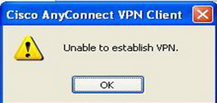
Cisco AnyConnect VPN Client
Unable to establish VPN
First thing I did was, to check my LAN connection. It was connected, and as I refer to other computer, it can connect.
After much isolation on network connections and hardware aspects, I run out of ideas to where I shall I look in to connect to the VPN.
Thank you all.
- 1508 views
- 1 answers
- 15 votes
Hi,
Our company is now adopting the technology of Cisco for VPN.
While I am installing Cisco AnyConnect VPN Client, to connect to a site, after my installation is done, normally I will check by connecting to a site. I cannot connect.
There is an error about certificate problem. There is no other option.
I should either accept, or get some certificate in order to connect.
Only the OK button is present on the error message.
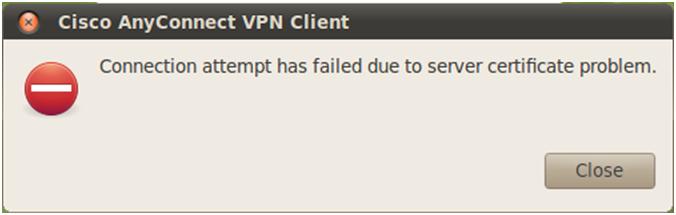
Cisco AnyConnect VPN Client
Connection attempt has failed due to server certificate problem.
- 1305 views
- 2 answers
- 14 votes
Hi,
My computer is a VPN client for Cisco Network. While I am using the client software to connect, it fails to connect stating the reason, "VPN service is not started". When I checked on the services, it was set to automatic.
What I did is, I shutdown my computer, reboot it again, and used the client software, the problem it the same. So again I tried to solve the problem by going to the services and wonder why it did not start, while its setting is automatic start.
I started the service manually, at last it started, but after a while it stopped in the middle.
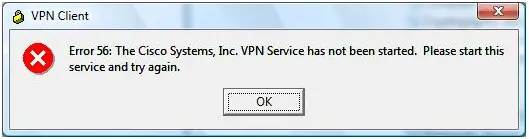
- 1675 views
- 2 answers
- 14 votes










