Photos / Graphics Soft.
Hi, I am new to Photoshop. I hope someone can help me with this error message (please see below). I copied an image to my canvass and tried selecting it when I got the error message. I wondered why this happened when I was selecting the image that I just copied.
Any advice on what to do?
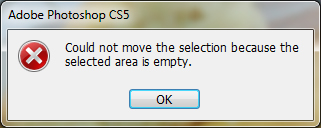
Adobe Photoshop CS5
Could not move the selection because the selection area is empty.
- 1285 views
- 2 answers
- 0 votes
Hello Experts,
Hi, I am new to Photoshop. I am getting this error message when using the color replacement tool, see screenshot below. Can anyone direct me on how to convert image to RGB? What if I need to use the color replacement tool and at the same time indexed color images? What should I do? Please help.
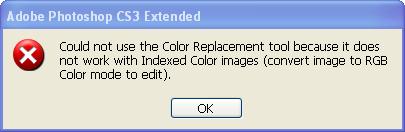
Adobe Photoshop CS3 Extended
Could not use the color replacement tool because it does not work with Indexed Color images (convert image to RGB Color mode to edit).
- 2415 views
- 1 answers
- 0 votes
Hi Gurus,
I was using Adobe Illustrator and was trying overprinting on a white object when I got this message, see below. I was not sure what it meant though. When I pressed the button proceed, it looked fine but when it was printed, it turned out not okay.
Is there a work around for this issue? Please help.

Ai
The selection includes process white objects. Overprinting such objects is only useful in combination with transparency effects.
- 1598 views
- 1 answers
- 0 votes
Hi,
I was using Adobe Illustrator and was navigating objects with Pathfinder effects when I got this error message. I was a bit new to Pathfinder effects. Could someone from this forum explain to me why some effects to objects couldn’t be applied? Please help. Thanks in advance.
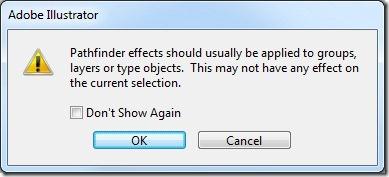
Adobe Illustrator
Pathfinder effects should usually be applied to groups, layers or type objects. This may not have any effect on the current selection.
- 2513 views
- 1 answers
- 0 votes
Hello Experts,
I was using Adobe Illustrator to do artwork when I was saving my file, I got this error message. I did use a lot Bristle Brush paths and transparency. I just pressed the button OK, and it seemed to work fine. Did I do something wrong?
I hope someone from this forum would clarify the message.
Thanks.
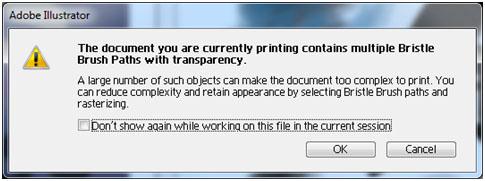
Adobe Illustrator
The document you are currently printing contains multiple Bristle Brush Path with transparency.
- 4111 views
- 1 answers
- 0 votes
Hello,
I just installed Adobe Illustrator and I knew it was successful. Then, I tried to start it when this error message popped up (below). I tried reinstalling as instructed but nothing seemed to improve and got the same error message. I may have missed a step or something.
Help will be much appreciated.
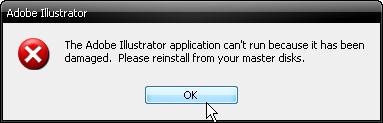
Adobe Illustrator
The Adobe Illustrator application can’t run because it has been damaged. Please reinstall from your master disks.
- 1459 views
- 3 answers
- 0 votes
hi experts,
I was using Adobe Illustrator when I got this error message, see below. I searched the web and saw the Adobe website that offered several solutions to the problem. I tried each one but still the error occurred. I turned to this forum because I trust that experts here might give me a better solution.
Please help. Thanks.
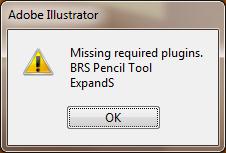
Adobe Illustrator
Missing required plugin.
BRS Pencil Tool ExpandS
- 8945 views
- 3 answers
- 0 votes
Hi,
I was using Adobe Illustrator when I got this error message.
I tried to restart then it worked fine.
Intermittently, I got the same error message this morning, and I just restarted which worked again.
I desperately want to permanently remove this intermittent error because it’s annoying and stalling my work.
Any fix to this problem?
Thanks in advance.

Adobe Illustrator
Could not complete the requested operation.
- 825 views
- 1 answers
- 0 votes
Hi Experts,
I was using Adobe Illustrator on my Mac. Yesterday, I was trying to manually adjust the kerning between characters when I got this error message about an invalid numeric value.
I pressed the button OK but nothing happened and I had to kill the program and start again.
I have searched the web, and it seemed that it was a bug.
I turned into this forum because you might have answers to resolve the problem.
Can you help me?
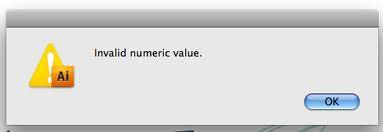
AI
Invalid numeric value.
- 2104 views
- 2 answers
- 0 votes
Hi Experts,
I was using Adobe Illustrator when I got this error message.
The filter that I was using seemed to be the problem, but I needed that filter.
I have searched the web but couldn’t find anything about the resolving filters issue.
Is there a workaround?
Please help me.
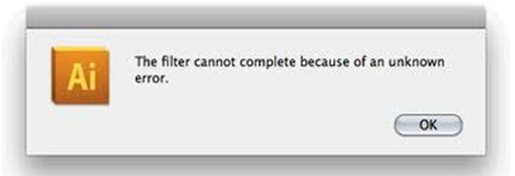
Ai
The filter cannot complete because of an unknown error.
- 1910 views
- 2 answers
- 0 votes











