Misc Software
an error in saving the Photoshop document”, the current file reference is then erased by the dell server and I have to work on it again. I worked around the problem by saving the documents locally and then uploading them, but it takes time. I hope someone can provide a solution. Thank you.
- 670 views
- 1 answers
- 1 votes
Can someone please help me? My printer works perfectly with all my other programs except when I’m using Adobe Photoshop CS4 . I cannot print several jpeg files, it would only print the first file, then, I get this error “
Before you can perform printer-related tasks such as page setup or printing a document, you need to install a printer. ”
What should I do?
- 1350 views
- 2 answers
- 0 votes
I am currently having problems with my Adobe Photoshop and my operating system is Linux. Every time I work with the clone stamp tool the following message would pop up “Could not use the clone stamp tool because the area to clone has not been defined (Alt+Click to define a source point)”. How can I work around this problem?
- 1333 views
- 1 answers
- 0 votes
I’ve found online a cloud-based tool Cloud System Booster 1.0.0 FINAL to fix and optimize my computer. What services does this software provide except optimization?
- 856 views
- 1 answers
- 1 votes
I am trying to install version 3 but I am getting an error message saying that Win64 is not supported. There was no problem while installing 3.01, the problem occurred when I tried to uninstall it.
However, when I removed version 2, I did not have any problems at all.
This is the error message I received "The author of the package you are installing did not include support for this platform."
If you have any suggestions on how to resolve this, I'd be your best friend forever.
Alert
Win64 not supported
The author of the package you are installing did not include support for this platform.
OK
- 2361 views
- 1 answers
- 0 votes
I am trying to install Rhino but I am getting an error when the setup reaches 50%. "Error 1311. Source file not found:
C:Docume~1userlocals~1temprar$Dl10.5063Rhino4_setup7.cab. Verify that the file exists and that you can access it." How can this issue be resolved? Can I set it up without getting this error? Your help will be appreciated.
- 3238 views
- 3 answers
- 0 votes
I am currently using Lab View, but I am having a hard time saving files because I get an error message whenever I save a file
Error 116 occurred at Unflatten from String in VideoMASTER Analyze VBI.vi->LabVIEW API Off-Line CC.vi."Possible reason(s): LabVIEW: Unflatten or byte stream read operation failed due to corrupt, unexpected or truncated data.
I just recently used this application so I am clueless of what is going on and I have no idea how to fix the problem. I have searched the internet for solutions but to no avail. I need your help in fixing this problem.
Any help will do.
Thanks.
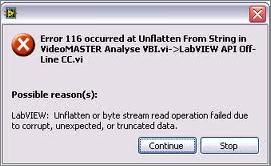
- 1141 views
- 1 answers
- 0 votes
I just recently installed NU 15 but when I tried to activate its feature for the real time disk defragmenter, I am getting this error that says that the driver is not registered and the application has to be installed.
Please help me find a solution to the screenshot on the attachment. Thank you for the help and assistance.
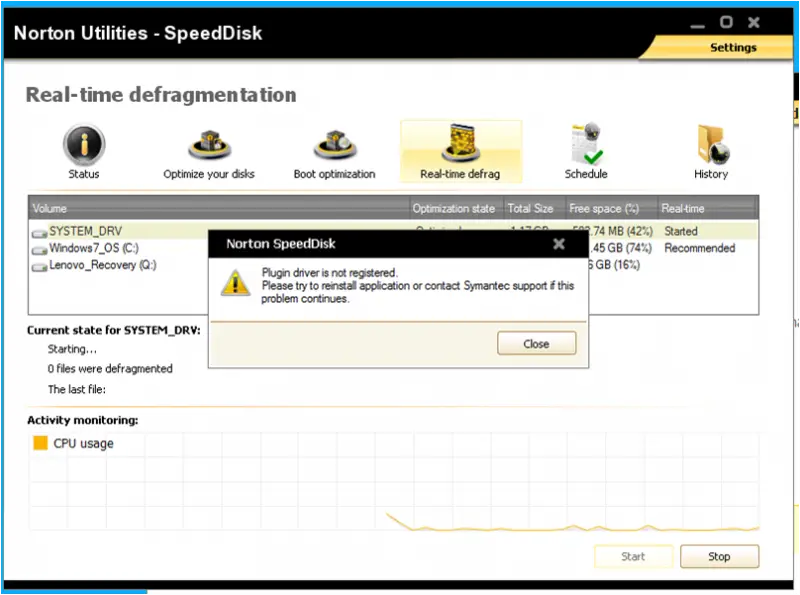
- 907 views
- 1 answers
- 0 votes
I am trying to migrate to another server, Small Business Server 2011.
In my attempt to do so, I get an error Cannot find the Source Server.
Verify that the Source Server name is correct, and then try again
Please help and provide recommendations for this problem.
Thanks.
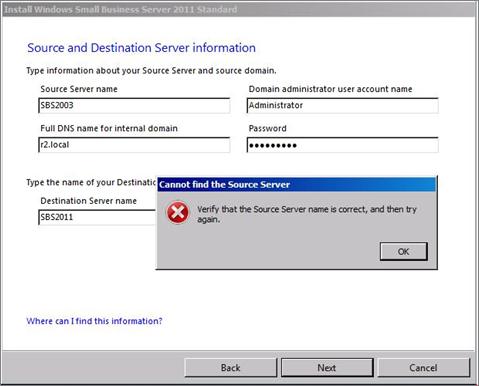
- 923 views
- 1 answers
- 0 votes
I am unable to connect to Lync 2010 using my own computer. I had restarted my computer a lot of times. But, I can successfully log on to Lync using a different computer, which also shows that the credentials I used were correct.
I get this error when I connect to my own computer:
Cannot Sign in to Lync
The user name, password, or domain appears to be Incorrect. Ensure that you entered them correctly. If the Problem continues; please contact your support team."
With this, I need your help in finding out the cause of this problem.
Thank you so much for the assistance.

- 1155 views
- 1 answers
- 0 votes











