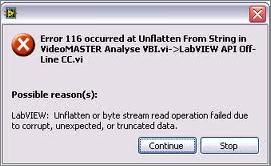Error 116 while using Lab View

I am currently using Lab View, but I am having a hard time saving files because I get an error message whenever I save a file
Error 116 occurred at Unflatten from String in VideoMASTER Analyze VBI.vi->LabVIEW API Off-Line CC.vi."Possible reason(s): LabVIEW: Unflatten or byte stream read operation failed due to corrupt, unexpected or truncated data.
I just recently used this application so I am clueless of what is going on and I have no idea how to fix the problem. I have searched the internet for solutions but to no avail. I need your help in fixing this problem.
Any help will do.
Thanks.