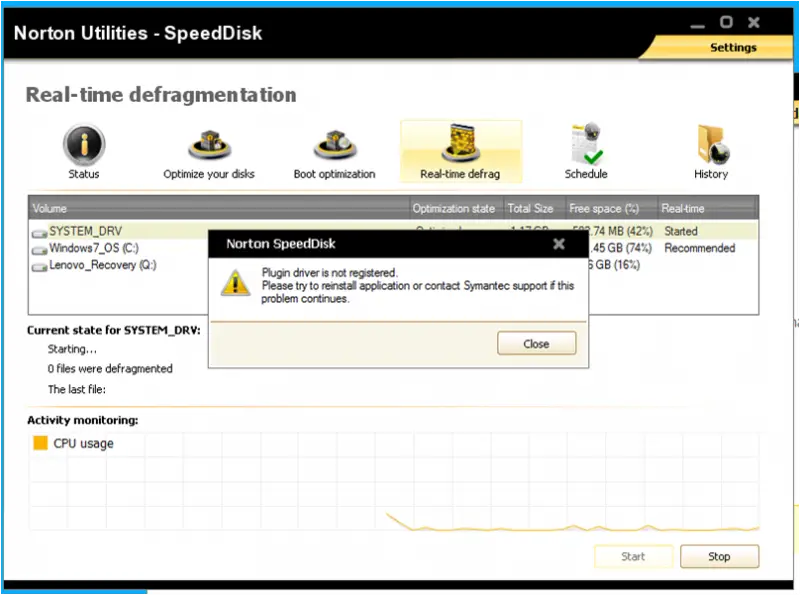I just recently installed NU 15 but when I tried to activate its feature for the real time disk defragmenter, I am getting this error that says that the driver is not registered and the application has to be installed.
Please help me find a solution to the screenshot on the attachment. Thank you for the help and assistance.
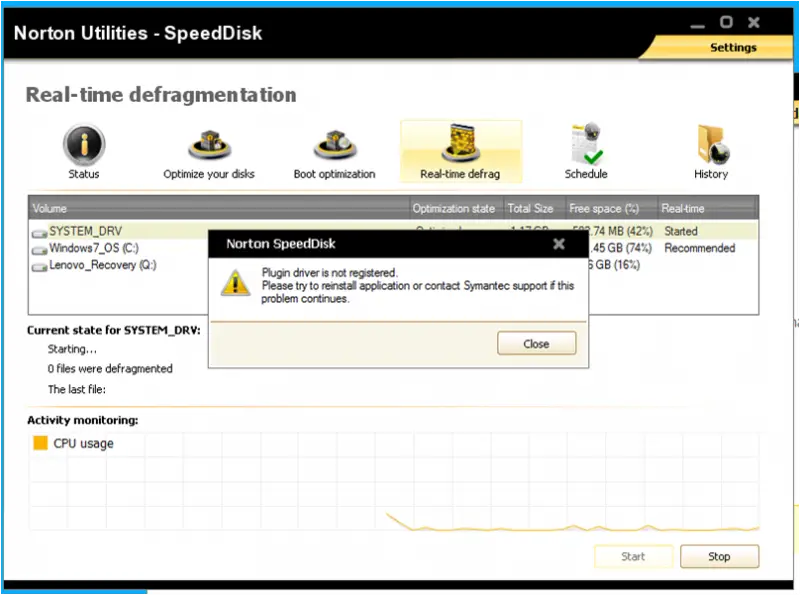
Norton SpeedDisk
Plugin driver is not registered.
Please try to reinstall application or contact Symantec support if this problem continues.
NU 15 error with Real Time Disk Defragmenter

I think your installation for Norton Utilities 15 didn’t go so well and probably encountered some problems during the installation.
I am a long-time user of Norton applications and I have never encountered this plugin error that is happening with your Norton product.
Whenever you install any Norton products, all components are installed automatically and there is not a single plugin that is left uninstalled.
You should re-install your Norton Utilities 15 again to try fixing this problem. Uninstall Norton Utilities 15 and then restart your computer. After booting, check your computer for any possible errors using Windows disk check.
You can do this by right-clicking drive C then selecting Properties. Go to the Tools tab then click the Check Now button.
Install Norton Utilities 15 again after the disk check. Be sure to check if there should appear any errors during its installation.