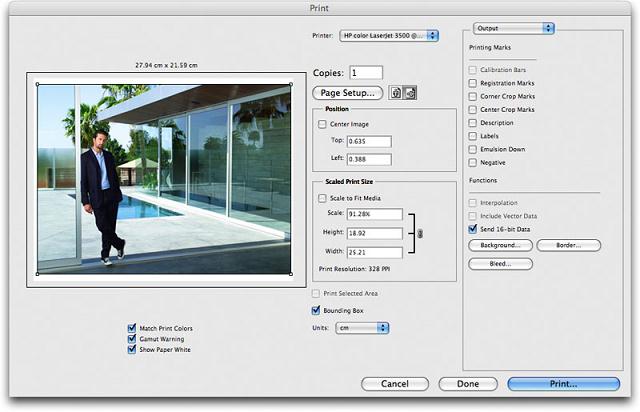Can someone please help me? My printer works perfectly with all my other programs except when I’m using Adobe Photoshop CS4 . I cannot print several jpeg files, it would only print the first file, then, I get this error “
Before you can perform printer-related tasks such as page setup or printing a document, you need to install a printer. ”
What should I do?
Cannot print jpeg files using Adobe Photoshop CS4

Kathy,
Your problem can be solved easily if you understand it and know the way to go about. The problem in your case is with the settings; you need to change some of the settings in adobe cs4.
What you need to do to change these settings is;
-
Go to File->Print
-
Change option in color handling pop-up menu to any other option that isn't selected: Printer manages colors/Photoshop manages colors
-
Click Done
-
Choose File->Print
-
Change color handling option to any option you need to use
-
Try printing, it should work
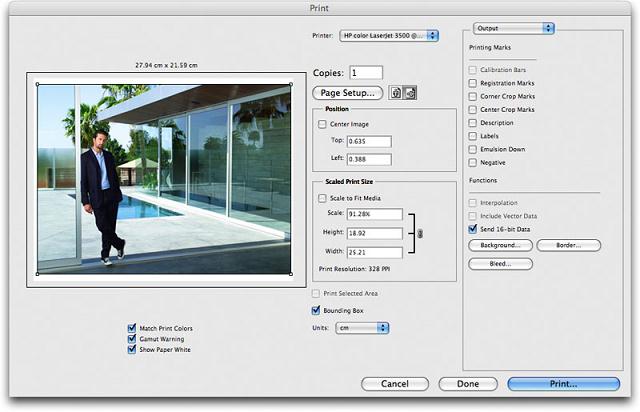
If the option doesn't work you can;
Select File->Print
Change the printer to another standard printer such as Adobe PDF or XPS which is installed with Microsoft Office
Select the Page Setup and re select the paper size
Restart Photoshop and try reprinting
It should work
Thanks
Cannot print jpeg files using Adobe Photoshop CS4

Hello there !!
Since you have told that your printer is able to print any given file but when it comes to the Adobe Photoshop CS4 you are prompted to install the printer. So the reason being is that your Adobe is not installed properly or your Adobe has went to corrupt whatever the reason be. Therefore your printer is not getting detected by the Adobe Photoshop. So what you need to do is to properly install the Adobe one more time with all the recommended setting. And please do make ensure that the Setup is not broken or corrupt.