Microsoft Office
My friend wanted me to print this file with file name Putty.RND. I asked her about this file,and she said it was a Word document. So I tried to open this file on Word, but it won't. It showed up like this:
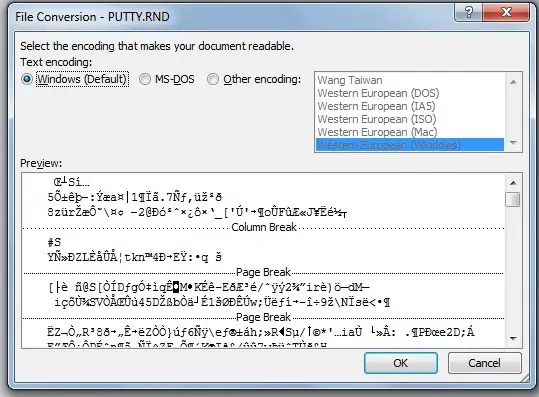
I also tried to open it via internet, Notepad, Wordpad, PDF, to be sure but I really can’t open this file.
Could it be corrupted? or what?
This is how it looks like when I open it in MS word.
It's giving me choices, I tried but it doesn't work.
How can I fix this problem?
- 1941 views
- 2 answers
- 0 votes
Hi,
I have some work with Excel spreadsheet working with macros, I’ve been using it for months and my major problem is when I started to use macros for my files, it showed nothing unless a window say:
“A macro “xxxxxx. Sales report” cannot be found”
I’m very sure I have this file saved on my computer. And I’m very sure because it works sometimes. I just want this thing to stop for my smooth working time. (See image below, I removed some parts for confidential reasons)

Please help.
- 1400 views
- 1 answers
- 0 votes
I'm running my Office Groove when a message popped up saying that Microsoft Office Groove has encountered a problem and needs to be closed. I can’t remember having a problem with Groove until today.
It automatically closes the program and this message appears.
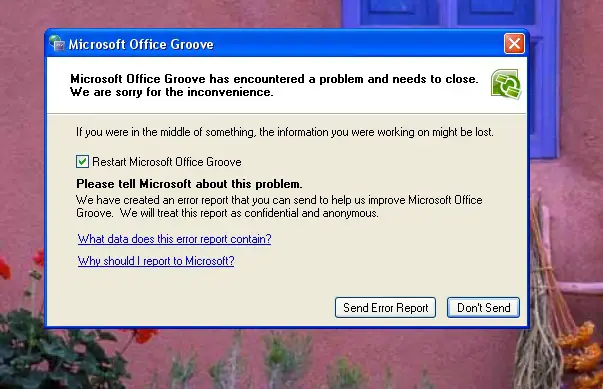
What happened?
I tried to run it again, and the same message appeared. Why is my Microsoft Office Groove encountering this problem?
Error:
Microsoft Office Groove has encountered a problem and needs to close. We are sorry for the inconvenience.
- 1744 views
- 1 answers
- 0 votes
Today, I recently installed my new Microsoft Word 2010 and when I opened the software I get this error about Application Virtualization.
I am running on Windows XP 32-bit OS.
Just ask if more information is needed.
Thanks in advance.
Application Virtualization Error
The Application Virtualization Client could not launch Microsoft Word
2010 (Beta) 084154.001
The protocol specified in the OSD file is not supported. Report the following error code to your System Administrator.
Error code:460579-04300507-000D3002
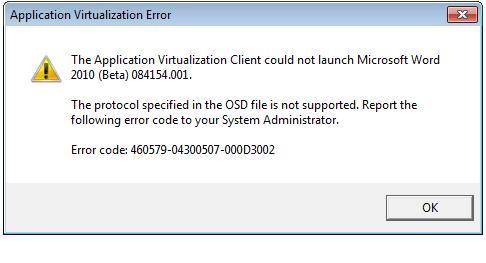
- 2333 views
- 2 answers
- 0 votes
Hello, I have this problem when trying to check my email in Microsoft Outlook 2010. It won't able me to launch the software and I don’t know what causes this problem. Any tips guys on how to fix this? Thanks in advance.
Error:
Microsoft Office Outlook
Cannot start Microsoft Office Outlook. Cannot open Outlook window.
- 1080 views
- 1 answers
- 0 votes
I saved a Word document on my stick and I went out to print this document. But suddenly my file cannot be opened on other computer. My file is not a shortcut and it is working properly on my PC. I used Office 2010 and we opened it in office 2010 also. It appears like this:

“The file reading level cannot be opened because there are problems with the content”

- 1607 views
- 3 answers
- 0 votes
I am trying to save my Word file with plain text but this message box is appeared and when I pressed yes button then this message box appeared again until I turned off my computer.
But some days before, when I pressed yes button then my Word document was saved in plain text format.
Can any one tell me its solution?
Microsoft Word
17.doc may contain features that are not compatible with plain Text format.
Do you want to save the document in this format?
- 4209 views
- 2 answers
- 0 votes
Today I receive one mail from my friend its extension is .doc. Now I am trying to open this file but I receive error. I install Word 2003 and 2007 but I am receiving conversion error. I click at yes it install few files then again try to open that file but same error appear again. Can anyone tell me its solution?
Microsoft Word
Microsoft Word needs a converter to display this file correctly.
This feature is not currently installed. Would you like to install it now?
Yes No
- 6318 views
- 2 answers
- 1 votes
I have using the service of Microsoft Exchange,and my outlook calendar is synchronized with this one.
But sometimes I faced problem while doing some work on the calendar and during its saving.
I have got an error message like: Microsoft Office Outlook
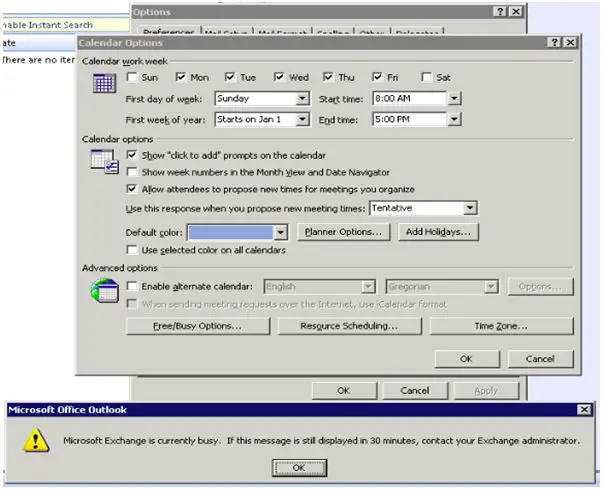
Error:
Microsoft Exchange is currently busy. If this message is still displayed in 30 minutes, contact you Exchange Administrator.
Need appropriate help from expert people to bring me out of this kind of trouble
- 9785 views
- 2 answers
- 0 votes
Hi, I have configured my SMTP and POP on MS Outlook to send and receive email using outlook.
After configuring these two, I have got an error message every time I am going to connect with my mail server.
The error message is:
Microsoft Office Outlook
The Microsoft Exchange administrator has made a change that require you quit and restart Outlook.
Need help if anyone can do to resolve this problem.
- 1995 views
- 2 answers
- 0 votes











