Microsoft Office
Hello all,
When I try to install the Office Software Protection Platform I ended up with an error message. This error message is not allowing further steps, three options ends with the same error. For your information I have the trial version. Do I need to get the Office full version to avoid this error? Please help me to resolve this error. Thanks.
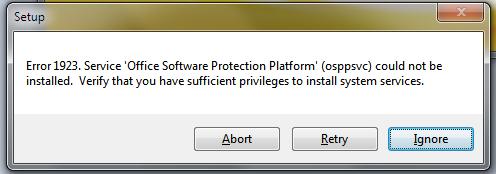
Setup
Error 1923. Service ‘Office Software Protection Platform (osppsvc) could not be installed. Verify that you have sufficient privileges to install system services.
- 5616 views
- 2 answers
- 0 votes
Hello Pro,
When I am using SQL 2008 Repot Builder to report on SharePoint lists I ended up with an error message. When I am setting up the credentials to use the current windows user I stuck up there. I verified the connection it is working well. Am I going wrong anywhere? How to fix the error? Help please. Your help is great.
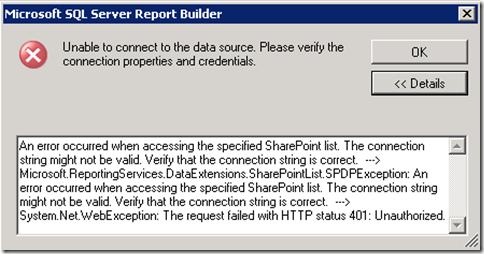
Microsoft SQL Server Report Builder
Unable to connect to the data source. Please verify the connection properties and credentials.
OK
Details
- 656 views
- 1 answers
- 0 votes
Hello,
When I am working with SSIS and Microsoft Excel I got stuck up with an error message. For your information I am using Microsoft Office 11.0 object Library and windows server 2008. The problem triggered when I execute the open function. After a small research found that it works well with other 32 version. How to fix the issue in 64 bit version? Please help me. Thanks a lot.
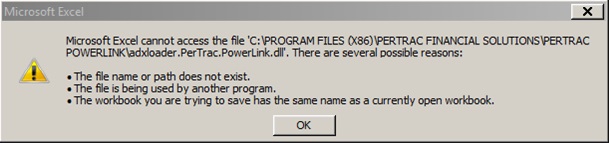
Microsoft Excel cannot access the file ‘C:Program Files (x86)Pertrac Financial solutionsPERTRAC POWERLINKadxloader.PerTrac.PowerLink.dll’. There are several possible reasons:
- 1920 views
- 1 answers
- 0 votes
Hey,
I am data entry freelancer I use to work a lot with MS Word application. This error makes me more frustrated and I am tired of this. I am getting this error often while I am working with word. I don’t know really why it is popping up. How to stop this error message? Someone could help me to solve this error. Thanks for your help.
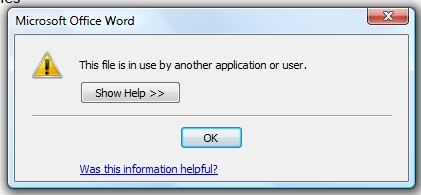
Microsoft Office Word
This file is in use by another application user.
- 720 views
- 1 answers
- 0 votes
Hello tech experts,
I am getting this below error message often and it’s very annoying to me. So clearing all the mails immediately and not keeping any documents in the mail. I am not a technical person, so I am scared to fix the problem. How to increase the size without disturbing the data in the outlook? Please help me. Your help is appreciated. Thanks.

Microsoft Office Outlook
The file xxxx.PST has reached its maximum size
OK
- 830 views
- 1 answers
- 0 votes
Hello,
I have created a Word document on my Samsung USB Stick 2.0 16BG and I have lost everything that I wrote, it didn’t save the work because of this error. I have lost a lot of work in that document. Does anyone know how to recover everything I wrote or at least until last save ? How can I fix this and why I have this error with my MS Office ? I have this error with all MS suite.
Thank you !
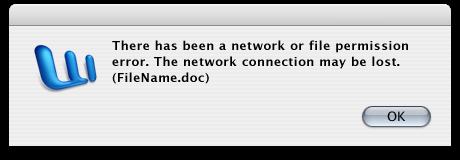
There has been a network or file permission error. The network connection may be lost.
(FileName.doc)
- 1009 views
- 1 answers
- 0 votes
Hello,
I have a Microsoft Excel file from college and I am unable to open it on my MAC. To all my colleagues works fine, but on my MAC I have this error message. If I click Open as Read-Only button the file shows like is empty. I need this file for a project so can anyone please help me to fix this ? Why I am the only one that can’t open this file ? I will have problems with another excel file in the future ?
Regards !
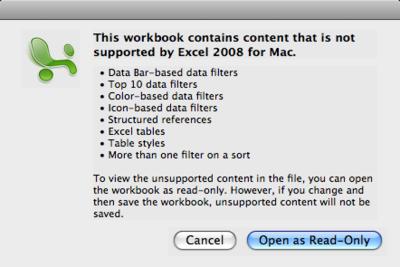
This workbook contains content that is not supported by Excel 2008 for Mac.
• Data Bar-based data filters
• Top 10 data filters
- 2535 views
- 1 answers
- 0 votes
Hi there,
I have bought Microsoft Office 2011 for MAC and after installing when I want to open a word file I have this error. I have run a full install of Office and I don’t know why is saying that I need to install the spelling checker. Can anyone help me to fix this error ? Why I have this error message since it is an official version with license ?
Thanks !
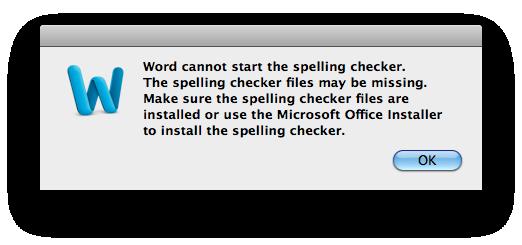
Word cannot start the spelling checker. The spelling checker files may be missing. Make sure the spelling checker files are installed or use the Microsoft Office Installer to install the spelling checker
- 1425 views
- 1 answers
- 0 votes
Hi there,
I have a Microsoft Excel file from college and I am unable to open it on my MAC. To all my colleagues works fine, but on my MAC I have this error message. If I click Open as Read-Only button the file shows like is empty. I need this file for a project so can anyone please help me to fix this ? Why I am the only one that can’t open this file ? I will have problems with another excel file in the future ?
Thanks !
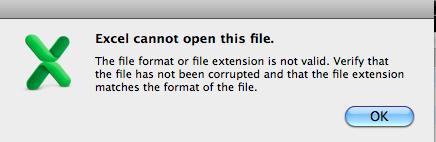
Excel cannot open this file.
The file format or file extension is not valid. Verify that the file has not been corrupted and that the file extension matches the format of the file.
- 888 views
- 1 answers
- 0 votes
Hi,
Recently I added a new email account to Outlook and after I did all the for the new account this window appear and I am stuck with it because I don’t know what happened. I clicked Deny button because I am afraid that something will happen to my current account if I click Allow. I need someone to tell me what this means? If is bad or not and please help me to set up a new email account in Outlook.
Kind Regards!
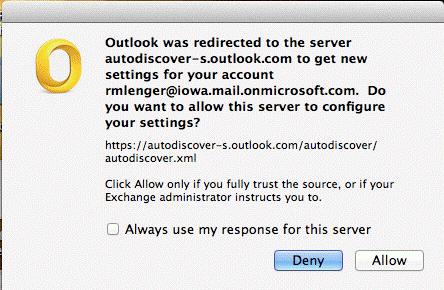
Outlook was redirected to the server
autodiscover-s.outlook.com to get new settings for your account
- 1271 views
- 1 answers
- 0 votes











