Microsoft Excel file is not supported on Excel 2008 for Mac

Hello,
I have a Microsoft Excel file from college and I am unable to open it on my MAC. To all my colleagues works fine, but on my MAC I have this error message. If I click Open as Read-Only button the file shows like is empty. I need this file for a project so can anyone please help me to fix this ? Why I am the only one that can’t open this file ? I will have problems with another excel file in the future ?
Regards !
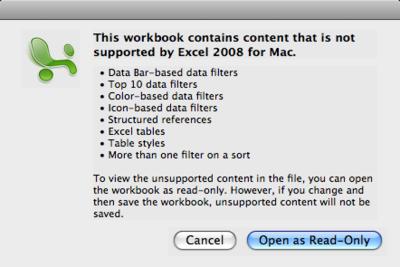
This workbook contains content that is not supported by Excel 2008 for Mac.
• Data Bar-based data filters
• Top 10 data filters
• Color-based data filters
• Icon-based data filters
• Structured references
• Excel tables
• Table styles
• More than one filter on a sort
To view the unsupported content in the file, you can open the workbook as read-only. However. If you change and then save the workbook, unsupported content will not be saved.
Cancel Open as Read-Only












