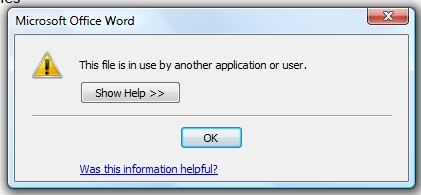Hey,
I am data entry freelancer I use to work a lot with MS Word application. This error makes me more frustrated and I am tired of this. I am getting this error often while I am working with word. I don’t know really why it is popping up. How to stop this error message? Someone could help me to solve this error. Thanks for your help.
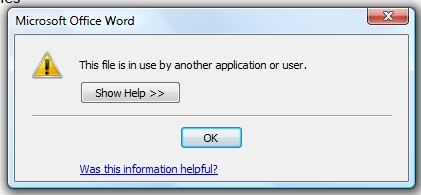
Microsoft Office Word
This file is in use by another application user.
Microsoft Office Word application error

In Microsoft Office Word application when a document is not shut down correctly a ‘owner file’ is created and when you try to open this file again you get this type of message.
This may occur due to one of the following conditions:-
1. In your previous works the word may have quit improperly and, therefore, did not delete the owner file.
2. A second copy of your Word document is running in the background with the document already open.
3. The document is shared on your network, and another user is using this.
To solve this problem make sure that another user in your network does not use this document. And if it is in used by another user then open the document as ‘read-only’ file (it will be just a copy of your original file). Now when you save your changes to this copy of the document, give a different file name in the Save As dialog box, and then click Save. By using this method two different and separate copies of your same Word Document will form.