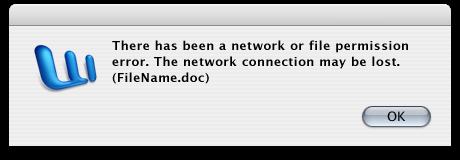Hello,
I have created a Word document on my Samsung USB Stick 2.0 16BG and I have lost everything that I wrote, it didn’t save the work because of this error. I have lost a lot of work in that document. Does anyone know how to recover everything I wrote or at least until last save ? How can I fix this and why I have this error with my MS Office ? I have this error with all MS suite.
Thank you !
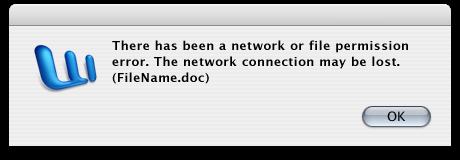
There has been a network or file permission error. The network connection may be lost.
(FileName.doc)
Answered By
points
N/A
#187250
There has been a network or file permission error with Word document

Hello,
This problem is not so tough. Just follow my steps:
1. Save the file into your HDD. For this purpose, press “Ctrl + S”. Then browse for any local place and then save your file. Then share it online manually.
2. You can use a UNC path in the “Save as” box. Go to File menu >> Save as. In the box “File name”, type the full UNC path, for example, \server namesharefile name.doc.
3. You can also use a “Mapped Drive”.
-
Right-click Start >> Explorer.
-
From “Tools” menu, select “Map Network Drive”.
-
From “Map Network Drive” dialogue box, select drive letter and network location.
-
Select “OK” and then “Finish”.
Now open MS Word and then save your file into that place you just created.
4. Just wait for sometimes and then try to save the document.
These steps will surely solve your issue.