XenApp 6.5, Citrix UPM and Microsoft Office Errors

Hello,
When I am working with SSIS and Microsoft Excel I got stuck up with an error message. For your information I am using Microsoft Office 11.0 object Library and windows server 2008. The problem triggered when I execute the open function. After a small research found that it works well with other 32 version. How to fix the issue in 64 bit version? Please help me. Thanks a lot.
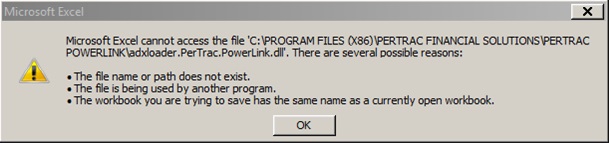
Microsoft Excel cannot access the file ‘C:Program Files (x86)Pertrac Financial solutionsPERTRAC POWERLINKadxloader.PerTrac.PowerLink.dll’. There are several possible reasons:
The file name or path does not exist.
The file name is being used by another program.
The workbook you are trying to save has the same name as a currently open workbook.











