Apple
Hi Everyone,
- 839 views
- 1 answers
- 0 votes
Hello Experts,
- 579 views
- 1 answers
- 0 votes
I am attempting to update my iPhone but there is a gray error box that will appear with a message, "There was a problem downloading the software for the iPhone. An unknown error occurred (9006). Make sure your network settings are correct and your network connection is active or try again later." I tried again after some time but it's still the same. Is this an issue with my connection? Please send me some ideas on how to fix it. Thank you.

- 1341 views
- 1 answers
- 0 votes
Hi Friends,
- 664 views
- 1 answers
- 0 votes
Hello,
I have been trying to install Apple Final Cut studio 3 and I keep getting this error message saying that the source media is damaged. I am working on Mac OS X 10.5.1. Someone suggested trying to clean the disk I am trying to install from using a dry lint free cloth. I tried this method and found that nothing changed. However when I tried to use the same disk to install on an iMac G5, there are no issues!!! But on my 10.5 machine, once the audio content 1 disk is done with, it asks for the original final cut install disk and gives the error message. What could be wrong? Is this a compatibility issue? Please help. I am clueless as to how to fix this problem. Any help will be greatly appreciated. Regards
Image:
- 659 views
- 1 answers
- 0 votes
I'm trying to run FileMaker Pro 12 on my Mac OS X 10.7.5 but it always ends with an error. I know that Mac puts a new feature that will prevent the users from installing software from unidentified developers, but I want to know how I can install this without breaking any rules? Please help me.
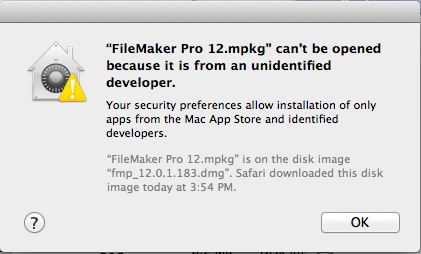
FileMaker Pro 12.mpkg" can't be opened because it is from an unidentified developer.
Your security preferences allow installation of only apps from the Mac App Store and identified developers.
- 947 views
- 1 answers
- 0 votes
Hi,
I am not able to connect to my IMAP mail server with Gmail because of an exceeding bandwidth limits error on my Mac. I am using Snow Leopard on my Mac. I tried verifying that everything on my Mac was configured correctly by contacting the Apple Support. I then tried creating a new Gmail account and still get this same error. Trying to unlock the captcha too didn’t work for me. I can log into Gmail using safari without any issues. I tried disabling IMAP settings in Gmail and then enabling it back again. I have check all my connections and also verified with connection doctor and failed to identify any issues. What could be wrong? Do you have any idea guys? Kindly help me fix this. Any suggestions on your part will be greatly appreciated. Regards
- 527 views
- 1 answers
- 0 votes
Hello Everyone,
I get a failed to connect to iTunes store message every time I try to connect. The error popup suggests checking if the network connection is active and to try again. I ensured that my network connection is working fine and did not find any issues with the connection speed either. I tried connecting few times but always received this error. I even tried checking my keychain by selecting Keychain First Aid from Keychain Access in Utilities. But it did not report any problems. I am working on a Mountain Lion 10.8.5 Mac and as far as I know, all the software installed including Safari is up to date. What could be preventing me from connecting to the iTunes store? Please can someone help me with fixing this problem? Thanks in advance.
- 1589 views
- 1 answers
- 0 votes
Hi there,
Song editing makes me wacky sometime. When I was doing some sort of research in Peak Pro, I ended up with this error. I never experienced this before, ‘File not found’ I have all my files. But still I hit the continue button, It says there is no enough space. I have plenty of empty space left in the disk, why this error appears? Or the file is corrupted? Any help will be great. Thanks
Error Image
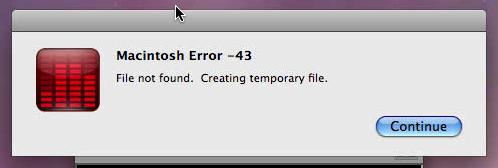
Words in the Error Image
Macintosh Error -43
File not found. Creating temporary file.
- 815 views
- 1 answers
- 0 votes
Hello Pro,
My calendar is working well and I change whatever I want. But the problem triggered when I add an invite. And I also get the same error when I add a calendar to iCloud. It works within a limit of my access. Why this is happening? Does anyone know how to fix this error? Help please.
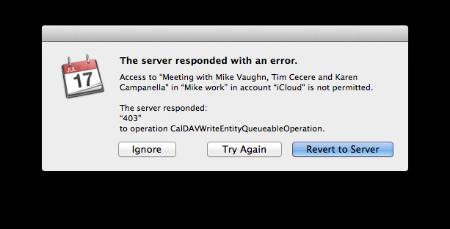
Error:
The server responded with an error.
Access to “Meeting with Mike Vaughn, Tim Cecere and Karen Campanella” in “Mike work” in account “icloud” is not permitted.
The server responded:
“403”
to operation CalDAVWriteEntityQueueableOperation.
- 1019 views
- 1 answers
- 0 votes











