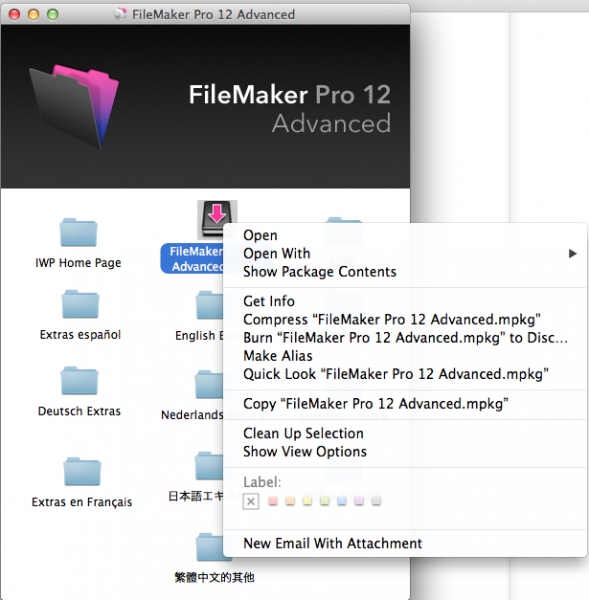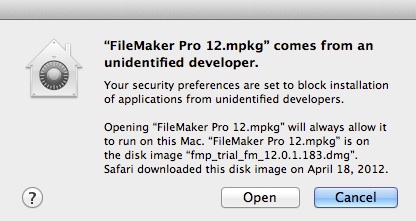Unable to run FileMaker Pro 12 on Mac OS X 10.7.5

I'm trying to run FileMaker Pro 12 on my Mac OS X 10.7.5 but it always ends with an error. I know that Mac puts a new feature that will prevent the users from installing software from unidentified developers, but I want to know how I can install this without breaking any rules? Please help me.
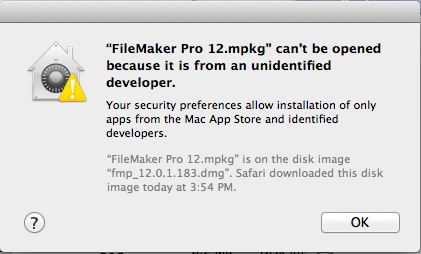
FileMaker Pro 12.mpkg" can't be opened because it is from an unidentified developer.
Your security preferences allow installation of only apps from the Mac App Store and identified developers.
"FileMakerPro 12.mpkg" is on the disk image "fmp_12.0.1.183.dmg". Safari downloaded this disk image today at 3:54 PM.