Snow Leopard cannot connect to mail account bandwidth limits error

Hi,
I am not able to connect to my IMAP mail server with Gmail because of an exceeding bandwidth limits error on my Mac. I am using Snow Leopard on my Mac. I tried verifying that everything on my Mac was configured correctly by contacting the Apple Support. I then tried creating a new Gmail account and still get this same error. Trying to unlock the captcha too didn’t work for me. I can log into Gmail using safari without any issues. I tried disabling IMAP settings in Gmail and then enabling it back again. I have check all my connections and also verified with connection doctor and failed to identify any issues. What could be wrong? Do you have any idea guys? Kindly help me fix this. Any suggestions on your part will be greatly appreciated. Regards
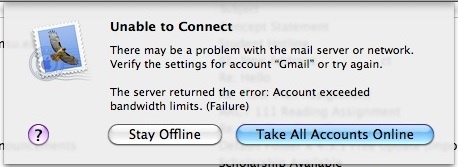
Error:
Unable to connect
There may be a problem with the mail server or network. Verify the setting for account “Gmail” or try again.
The server returned the error: Account exceeded bandwidth limits. (Failure)











