Final Cut Express HD 3.5 fails to open

Hi Friends,
I bought Final Cut Express HD 3.5 a few years ago and had been using it on my Mac Book Pro quite comfortably. Now I tried installing this application on my iMac running 10.6.8 and the installation completed without any issues. However, I cannot launch Final Cut on this machine. Every time I attempt this, Final Cut prepares to open but fails to complete the process and I get the error message shown in the below attachment. This error seems to occur while loading the audio filters. I guess the plugin mentioned in the error message is a leftover from the coding software called impromptu that I had installed and then uninstalled a few months back. So I went ahead and deleted this troublemaker plugin. But I continued receiving this error. Then I rebooted my system and uninstalled final cut and reinstalled it after rebooting again. But this plugin seems to mess with Final Cut. Now I tried repairing permissions and updating every possible software. But nothing seems to work. Can someone help me with this, please? Any help will be greatly appreciated.
Image:
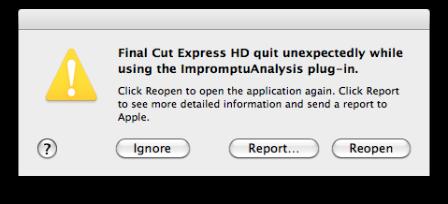
Error:
Final Cut express HD quit unexpectedly while using the ImpromptuAnalysis plug-in.
Click reopen to open the application again. Click report to see more detailed information and send a report to apple.











