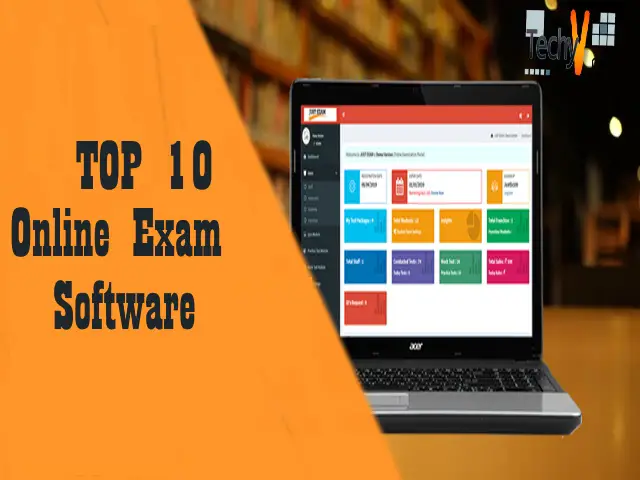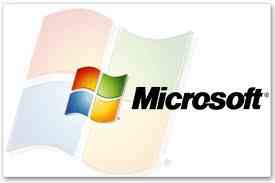Introduction of Microsoft Excel
Microsoft Excel is used for various purposes. With Microsoft Excel, we can add, subtract, multiply, and divide. We can also use it for preparing different kinds of reports.

Microsoft Excel has many functions which can be used easily, such as displaying the results with the use of graphs, inserting pictures or objects, making our works more presentable by the help of formatting, filtering the data, sorting data etc.
The range of this program starts from maintaining the accounts of small shops up to Multinational organization. Today, Microsoft Excel is used in every organization. Microsoft Excel is a need of every person.
Introduction of Excel Worksheet:
A Worksheet is like the pages of a book. we all know that one book contains a large quantity of pages, just as the Excel Worksheet also contains large number of sheets it depends upon our need we can add or delete worksheets and unlike a book, we cannot add or delete the pages.
Before we move on to functions, we will briefly discuss how to enter data in to a worksheet. Simply click on column A1 and enter any digit (For Example in column A1 enter 5 and in A2, enter 6 and so on).
Functions:
Addition:
For the sum function we using the (+) plus sign. Addition with the help of Sum Function is so simple and easy. you just select your desired data and write the formula of sum function in the last “Cell =Sum (A1:A3)” here I have given A1 and A3 for an example.This would mean i need the sum of dell A1 to A3.
Subtraction:
For subtraction we use (-) minus sign. Insert data in two cells. Example: insert 15 in column A1 and 6 in A2. Enter the formula in cell A3: “=A1-A2” and press enter key the answer will be 9.
Multiplication:
For multiplication we use (*) star sign. We will insert the same data as we did in subtraction. Insert 15 in column A1 and 6 in A2 and enter the formula in A3 “=A1*A2” and press enter. The answer will be 90.
Division:
For division we use (/) forward slash sign. Follow the same procedure as we did before this step insert 15 in column A1 and 6 in A2 and enter the formula in A3 “=A1/ A2” the answer will be 2.5.
We have discussed about the different functions and their formulas. There are many other functions of Microsoft Excel. Microsoft Excel is mostly used for reporting purpose. We can prepare the reports based on statistical data and can show the results with the help of graphs.
Versions:
Versions available for Microsoft Excel,
- 1987 Excel 2.0 for Windows
- 1990 Excel 3.0
- 1992 Excel 4.0
- 1993 Excel 5.0
- 1995 Excel for Windows 95 (version 7.0)
- 1997 Excel 97 (version 8.0)
- 1999 Excel 2000 (version 9.0)
- 2001 Excel 2002 (version 10)
- 2003 Office Excel 2003 (version 11)
- 2007 Office Excel 2007 (version 12)
- 2010 Excel 2010 (version 14)