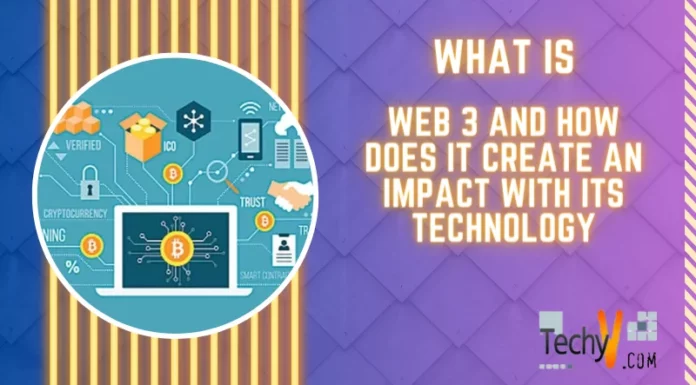Archive
Retrieve product key using Magical Jelly Bean KeyFinder
Most of the software has serial key or product key that we need at the time of installation. It helps to verify that the copy of the program is verified. By entering the product key your version of program gets verified and you get official updates automatically. If you are planning to reinstall your windows or any other program but you have lost your CD or DVD in that case it’s a big mess for you to reinstall the program. In that case key finder software can help you to get...
Read moreHow to make poster using Picasa
Poster craze is a normal hobby for young generation. People love to collect posters of their favorite film star, movies, sports man. With Picasa 3.9.0 you can easily create poster. After creation you can print them and put them anywhere you want. The Make a poster option in Picasa 3.9.0 lets you to separate your desired photo into different parts and lest you to print them individually; so that later you can put them all together and use your poster.
Before that, here is a guide on how to download and install Picasa. Please...
Read moreUsing checkbox for selecting files in Windows Vista
Sometimes we need to select multiple files in windows explorer. Normally we press and hold the Ctrl key and select the files that we want to use. If the number is quite large then it’s very difficult for us to coordinate and sometimes some files can get missed.
Lots of problems can occur like the selection can be canceled, accidently copying files, unwanted replacement of files etc. We can get rid of this problem by using check box. Windows Vista has this new feature that helps us by selecting files using check...
Read moreHow to Delete Temporary Internet Files in Windows Vista
There would be hardly any computer user who does not use internet daily. By browsing web pages, our computer saves a lot in a folder called Temp. The files saved in that particular folder are called temporary internet files. The Temp folder, also known as the cache, enables us to open previously accessed pages quickly.
The cache helps us download certain contents that have been changed since the last view of the user. It saves us time to look for and access the webpage. All files saved in that folder take...
Read moreAdvantages and Disadvantages of Using a Pirated Software
What are the advantages and disadvantages of pirated software to all human beings?
In these tips, I will first provide the Pros of the pirated software and will be discussing the Cons in the latter part. These are:

Advantages
1. Buying pirated software is cost-efficient and cheap. It is less costly rather than buying original software that not everyone can afford.
2. Software such as Adobe and Microsoft products, among others, can be greatly used by students, beginners and starters. These people can study the software and acquire knowledge and...
Read morePrinting a Part of the Page in Web Explorer, Word and Excel
To print only part of the page in Web Explorer/ Microsoft Word/ Microsoft Excel, please read below:
Have you continually gone to a website and felt that you simply wished to print only the first part or half of the page? You realize that, in the website, the juicy text that you want is sandwiched between a frame of links or ads on both ends. You do not feel the need to print everything. And if you do print the entire page, majority of the time, the printer...
Read moreProtect your pc (Personal Computer) from Viruses
With countless pc users browsing the net at any known time, there are many goals for malicious coder. Whereas pc specialists don not perpetually understand why coders prefer to build harmful pc programs, the very fact is to it occurs all the occasion. Pc viruses will steal personal info, interfere with traditional operations, magnetize spam plus even clean up your computer’s laborious drives. Protecting your pc is important for browsing achievement.
Follow the below Steps to protect your Computer from virus
Like something,...
Read moreTo insert Jumping Beans in Word Document Please read carefully
If you are operating with an outsized documents, and it happens toward you that it might be useful if you may link one a part of the document to a different location within the same document. You can click on Books, and immediately jumps toward Book section on pages of your text.
This characteristic works well in an exceedingly documents that have natural heading and subheadings. To make a link in an exceedingly documents that your reader will jump to, please perform the following steps...
Read moreHow to attach Hotmail with Live E-mail Accounts in Outlook 2010?
Please read carefully
Microsoft claimed that it'll advance its Hotmail examine, creating it a stronger webmail supplier. Nevertheless, refashion of Outlook. This text can teach you on the way to include Outlook and Hotmail. Outlook is well-suited with several email systems, like POP3, IMAP etc. Replace syncs your chart and contacts further as your email POP3 and IMAP don’t do therefore. If you employ the Hotmail Connector, you may be enabled toward sync your e-mail, contacts and chart with Outlook. This can create it easy to admission your PIM knowledge...
Read moreNOKIA N73 or related devices problems
If you are having problems with the Smartphone especially Symbian based devices. The major problem is when it does not respond and freezes, or not performing well, the first steps are to restart it with the removal of SIM, BATTERY and place it for five minutes apart. The last step would be RESET but make sure to backup all the data and contacts before going for the last step to avoid the loss of precious data and contacts as they are very important to be on the device. There are PC Suites available to easily update/upgrade, backup/restore your software and firmware.