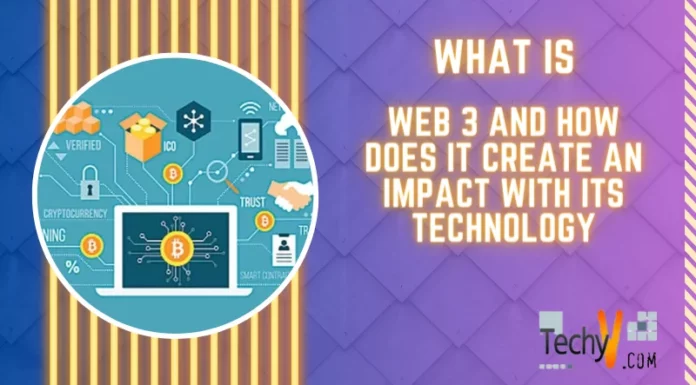Archive
How To Troubleshoot a Computer That Won't Turn On
There are many reasons why a computer won't turn on and often very few clues about what might be the problem. The only symptom is usually the simple fact that "nothing works" which isn't much to go on.
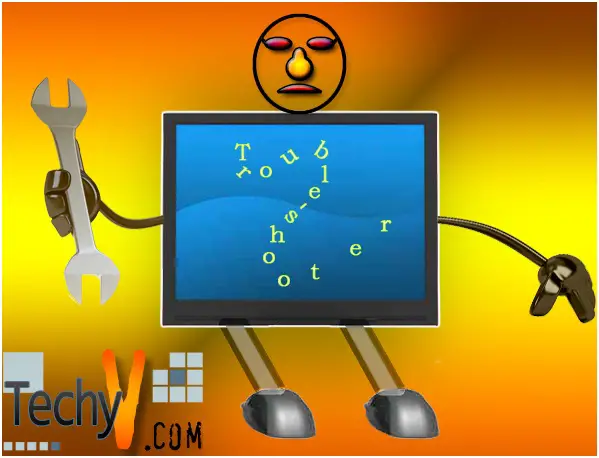
Add to this the fact that whatever is wrong could be an expensive part of your PC to replace - like the motherboard or CPU.
Do not fear because all may not be lost! Here's what you need to do:
Pick the best troubleshooting guide (#1...
Read moreHow Shared A Drive To The Network
Step #1 To Share a Drive to a network Double click My Computer.
Step #2 Then Right click the drive you want to share and click Sharing and Security
Step #3 Click the Sharing Tab and if you understand the risk just click it.
Step #4 Check the share folder and allow network users.
Click Apply Button then Ok.
Step #5 Notice that your drive...
Read moreHow to restore your computer in its original state using Windows XP?
Are you experiencing some problems with your computer or laptop. Is it not running or performing fast as before? Despite using the different solutions like disk clean up, disk defragmentation, CCleaner, clearing cache, still the same problem occurs.
Now, what else should be done to get it back to its previous condition or previous state when it's running smoothly?
Well, you need not worry much since you’re not left with nothing if you’re using Windows XP. You’ve got a chance to bring your computer or laptop back to its...
Read moreHow to Extend your Laptop's lifespan if you're using Windows XP?
Did you know that you can extend the lifespan of your computer or laptop for years? Can't imagine it? Yes, it is possible. How? Simple, just like any other appliance in our home, it will last longer if maintenance and care are regularly done. What are those? First, let's go back to the basic cleaning of appliances.
The question: How to clean my laptop or computer?
According to Wisco Computing, dust and grime are accumulating daily, anywhere we may be. This is also true of our computers, laptops or other electronic...
Read moreHow to check the OS version and Service Pack of Windows 7
Yesterday, I've created the step by step guide on how to check OS version using Windows XP and I've noticed that indeed everyone is quite unsure of it. Thus, it came up to my mind that other Windows users need help too. Luckily, my dad's laptop is Windows 7. Viola! I borrowed it and teach him. He said, "I never thought this could be so easy."
So here is it. A step by step guide on how to check the OS version and service pack of Windows XP...
Read moreHow to make a screenshot using Windows XP?
My dad, who is 55 years of age, is not techy person. He recently approach me and ask if my phone's camera is working. I've asked him why do you need it for?
He told me that he needs to take a shoot for the payment he made to the bank so he can forward it to them via an email. So I laugh and told him that you do not need that because you're laptop can do that. He was amazed and asked me how. Well, told him that all he need...
Read moreDSL Setting for Pakistani Users "PTCL" broadband Packages!
Do not worry if your DSL device is not working properly provided by PTCL. Put these settings in IP (internet protocol).
IP: 192.168.1.5
Subnet Mask:
255.255.255.0
Gate Way:
192.168.1.1
DNS:
203.99.163.240
202.125.132.12
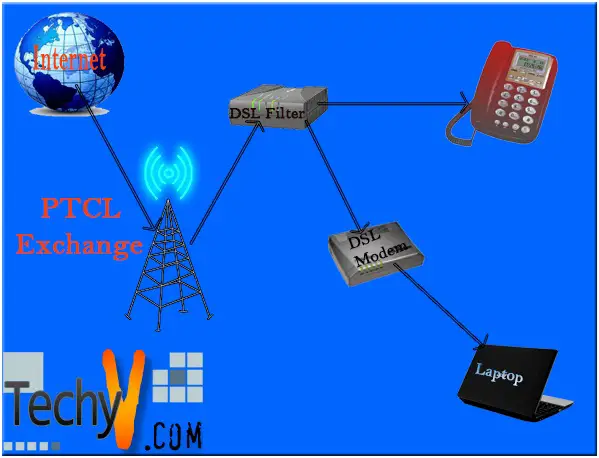
If you are still facing the problem then use these settings by changing the IP (Last Digit) with 1-9.
When your IP will accepted you will use smooth browsing.
Please note if drivers are installed properly you need to repair your network setting for 1st time only.
Right Click on Network connection on taskbar.
Setting Might be
Click on repair.
System will auto search settings.
If not then try the setting...
Read moreWhy is Yahoo not working with my Mozilla Firefox Browser?
Mozilla Firefox has several different versions, with the newest being Mozilla Firefox version 4.
If you are having issues using Yahoo and its applications, there can be a number of reasons why things aren’t working properly. While there are many answers you can find, below are five possible causes and solutions I have found:
1. Try checking to see what version of the Mozilla Firefox Browser that you are currently using on your PC or Laptop. Go into your installed programs folder, which can be found...
Read moreThe Impact of RAM and BUS speed on CPU performance
As you are reading this document on the internet, I am pretty sure you have some idea how digital world works. Yes, it's all about “0” and “1”, and the entire digital world is built on only these two digits. But actually, can the devices or equipment recognize these two numerical numbers?
Of course, the answer is NO. Equipment like processors RAM or hard drive cannot recognize any numerical digit. They only can recognize the “Presence” or “Absence” of charges that created by electrons, or in other words, “Volts”. Usually presence...
Read moreSome useful Office 2003 tips
Word 2003 tips
1. You can exhort Ctrl+Q to eliminate any exact paragraph info and start only the paragraphs communication information. It's a really utilitarian way to repeat a paragraph to its styles information without removing eccentric formats such as over valiant and italics.
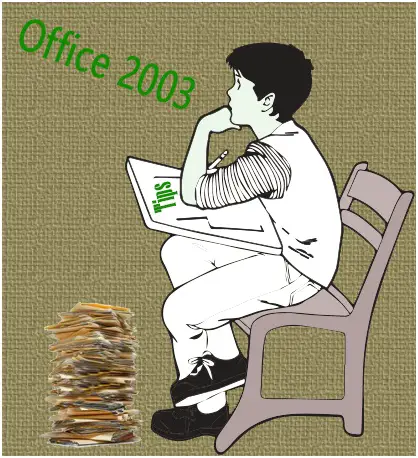
You can also press Ctrl+Shift+N to allot the default rule music info to the paragraph. Virtually the aforesaid as Ctrl+Q, but of layer Ctrl+Q doesn't replace the call.
2. Using few paragraphs formatting commands and buttons act as toggle switches, you can lose the formatting on or off....
Read more