Questions with no accepted solutions
I put a new disk in my laptop few days ago and the drive stopped appearing in My computer and Device Manger. I tried to restart the computer but this did not help can anyone help me? It is a Dell Inspiron 6400 laptop if that helps.
- 878 views
- 1 answers
- 0 votes
Is there any way out to erase the history of search for files that I have done using the "Search for Files" option in the Start menu?
I have been running Windows 2007 for Professionals on a core i-3 computer.
- 1082 views
- 1 answers
- 0 votes
I am an audio engineer. I need the line in port everytime. But my line in option doesn't work at all now. It is totally vanished. It doesn't show at my audio panel totally. What do i do? Is there any alternative way to use line in? Please help. I am in serious trouble.
- 1344 views
- 1 answers
- 0 votes
Hello,
I have encountered a problem with Internet Explorer 6.0. While I try to start IE6 I get an error message displaying that Internet Explorer has performed an Invalid Page Fault in Module Kernel 32.DLL.
I have tried a couple of things I found at other technical sites including Microsofts.
I tried removing and reinstalling 6.0. Nevertheless got the same error with 5.5 and again with the reinstalled 6.0.
- 812 views
- 1 answers
- 0 votes
Hello there.
I cant install Microsoft windows media player 11 in my pc. Whenever i try to install it, it says,
You do not have sufficient permission,
Please check your administrator status.
What does it mean?
I don't have any accounts in my pc, not even a guest. What do i do? Please help
- 1104 views
- 2 answers
- 0 votes
I have VIM installed on my Vista machine. From the time I have installed this software, I have been getting error messages on my PC.
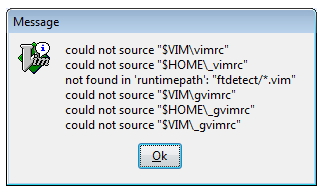
could not source “$VIMvimrc”
- 1317 views
- 1 answers
- 0 votes
I have install the xampp. in which i have also select the Apache server to install by default. after the successful installation. My SQL server is working properly.
But when i try to start Apache server it give me a message that port 80 is busy. I open all the services and in which i stop the Microsoft IIS which is using the port 80 and then try to start Apache server but it still gives the message that the port 80 is busy. what should i do to start my Apache server the version of my xampp is 1.7.4
- 947 views
- 1 answers
- 0 votes
I am frustrated with this error message and have tried all possible modifications on my email client. I have EUDORA email client set up to receive my emails.
I have it installed on Windows XP machine. The pop3 configuration works fine and I am able to send/receive email. But when it comes to IMAP configuration something seems to be wrong.
I have tried checking all my details and everything seems to be correct. But still I keep getting this error message from EUDORA.
Can someone suggest something for this error message?
Eudora
The IMAP command has failed.
- 3369 views
- 1 answers
- 0 votes
I am looking out for help in installation of new software. Let me give you my PC details. I have Windows XP SP 3 as my operating system.
I am trying to install TweakUI Power Toy on my Windows XP machine. I got a download package from one of my friend who has successfully installed it on his machine.
Now when I try to install it from the same package, it throws an error message:
C:utilitiesTweakUIPowertoySetup_ia64.exe
C:utilitiesTweakUIPowertoySetup_ia64.exe is not a valid Win32 application.
Am I doing some mistake?
- 1107 views
- 1 answers
- 0 votes
My SOPCAST software keep throwing error message that the connection to computer was lost. I am plugged in to my network. I know for sure all my connections are plugged in.
I confirmed that I am able to share my files from my PC. Not sure what this error exactly means. My machine has Windows XP SP3 installed on. My firewall is also turned OFF.
Can anyone suggest any ideas for the below error message?
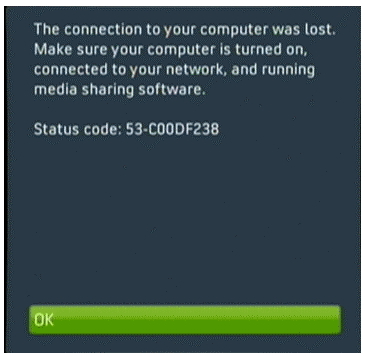
The connection to your computer was lost.
Make sure your computer is turned on,
connected to your network, and running
- 1953 views
- 1 answers
- 0 votes











