-
Check these steps how to set or schedule a typical meeting. Start Microsoft Office Outlook and log in to Microsoft Lync. In Microsoft Office Outlook, go to Calendar view and then choose your time slot. In Home […]

-
If this is the first time that you encountered this problem, try restarting your system then try again. But if on the next attempt it still failed with the same message, try using a different form if it’s p […]
-
The cause of this error message may be that u use GFI MailSecurity for Microsoft Exchange/SMTP antivirus program on the Exchange server machine. This antivirus adds file locks on attached files. A workaround o […]
-
To resolve this, follow the steps below:
A. Ensure that the paper settings matches your paper.
1. Launch the program that you are using on printing and open the document file that you will print.
2. Click […]
-
Hi,
Actually this warning message appears due to ms outlook 2007 structure. Although you are updating yourantivirus software but ms outlook relies on windows security center to keep it secure. So it always […]
-
You might not have expected a program to access Outlook but it doing so, or you are not sure if a program that is attempting to access can be trusted. In that case you will need to click Deny.
But if you […]
-
I got a “Paper Mismatch” error when trying to print on my HP printer. I never changed my cartridges yet and this has been working well for a long time. I tried the print test and it still had the same issue. I […]
-
Actually, there are different errors related to “application virtualization error” that can appear when using App-V but unfortunately I think you are the only one that received the error code “46 […]
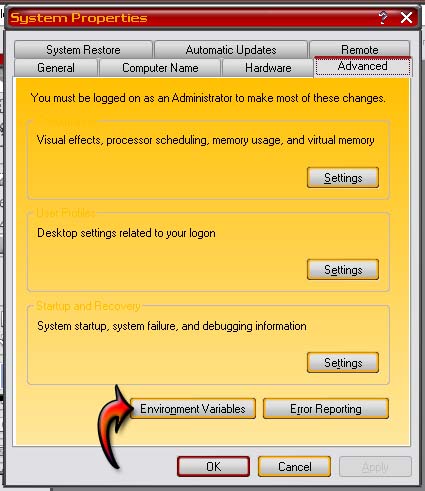
-
The issue here is that you are attempting to restore your Apple device to a firmware that is no longer being signed by Apple. That is why you are unable to restore your iPhone and to resolve this, you need to […]
-
Yes, the first thing to try is to make your Internet Explorer as your default browser. Because this issue will occur if there is no default IE browser registered in your machine or you have recently uninstalled […]
-
I'm running Windows 7 and I am having an issue with MS Office 2010. It won't open and it always throws an error.
Restrictions
This operation has been cancelled due to restrictions in […]
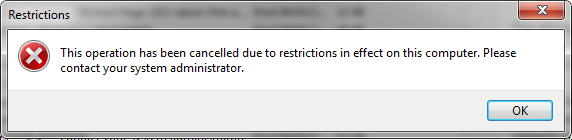
-
To fix this trouble:
1. For Windows, go to: C:WindowsSystem32driversetc, find the “hosts” file.
2. Open the file in Notepad with Administrator Privileges.
3. At the bottom of the file you will see […]
-
There are many reasons for occurring this problem.
If a conflicting version of GoToMeeting is installed on the PC.
If the User Account Control prompt is denied.
If the Ask Toolbar is […]
-
DirectX is one of the greatest products introduced by Microsoft. This DirectX has made gaming even more enjoyable with awesome graphics and speed. Though this is powerful, this is totally free and that’s the r […]
-
Hello,
This is such an issue that is happening because of the port being used by another process. You have to stop the process and restart your PC if necessary.
Start Command Prompt. Go to Start […]
-
Hello,
It looks like the document saving directory you’re going to use is not under your control. So this issue is appearing.
Start LibreOffice with administration privilege. Right-click on LibreOffice and s […]
-
This is a temporary issue on the server from certain regions such as America, Europe and Asia. To fix this:
A. Try to switch to another region and see if it fix the issue. Battle.net will let you connect to […]
-
Malwarebytes is a very good antivirus but somehow it is misbehaving with you. It is very sad.
The first step will be using the latest Malwarebytes. Uninstall the older one and then install the latest one. […]
-
I am trying to log in to Hero in Diablo III but it keeps throwing an Error 3006. The last time I played, it was working without any issues. But now, I can't even log in. How can I fix this? I've seen […]
-
Hello,
It is very sad to say but NetBeans is no longer supporting SAF from v7.1 and that’s the reason you are having this issue.
If you have to work seriously with SAF, you have to do this by d […]
- Load More











