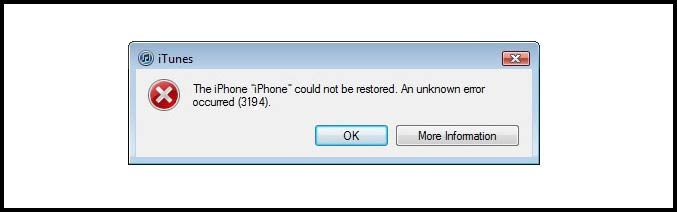Hello friends,
I get this error message when I try to restore the iPhone using iTunes. Last month I did this without any problem. But now this error message appeared in front of me. Is this a problem with the version? Do I need to update the version to latest one? Please help me correct the error. Thanks.
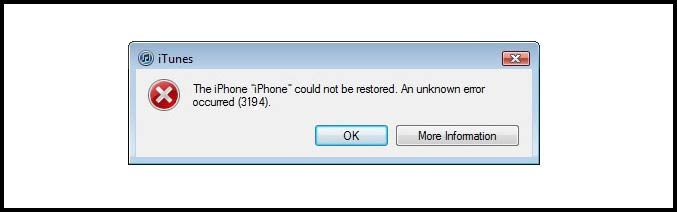
iTunes
The Phone iPhone could not be read. An unknown error occurred(3194).
OK
Answered By
points
N/A
#184174
iTunes Error 3194 While Restoring or Updating iOS

To fix this trouble:
1. For Windows, go to: C:WindowsSystem32driversetc, find the “hosts” file.
2. Open the file in Notepad with Administrator Privileges.
3. At the bottom of the file you will see this line : 74.208.105.171 gs.apple.com
4. Now, add a # at the first of the line or remove it.
5. Save the hosts file and update your iPhone through iTunes.
Surely error will not pop up now.
iTunes Error 3194 While Restoring or Updating iOS

The issue here is that you are attempting to restore your Apple device to a firmware that is no longer being signed by Apple. That is why you are unable to restore your iPhone and to resolve this, you need to restore to the latest iOS version. Or follow the steps below:
If you are running Windows PC:
1. Go to C:/Windows/System32/drivers/etc/ and search for the name "Hosts". For Mac PC, it should be place in the /etc/ folder.
2. Launch that file in Notepad. You must have an Admin privilege to do this.
3. You will see this at the bottom of the file: 74.208.105.171 gs.apple.com.
4. Make a comment for that line just by typing a single # sign before the line or remove that line completely.
5. Save the hosts file and try to update your iPhone via iTunes.
iTunes Error 3194 While Restoring or Updating iOS

Error 3194 is very common, so don't get worried. It is triggered by a number of reasons. Here provided all solutions are good but there is another Techyv post which is also addressed about this issue. Pay a visit that page and get more information.
Error 3194 when trying to update iPhone