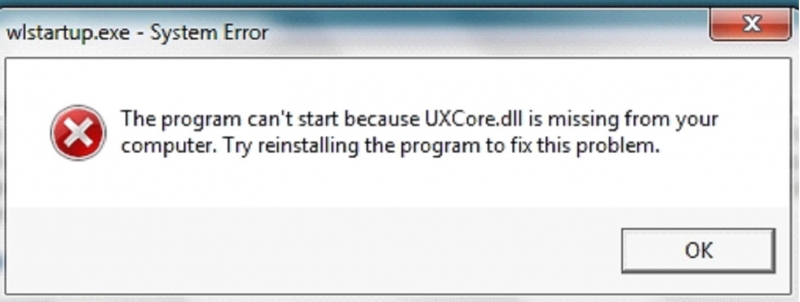Asked By
Lexsen
0 points
N/A
Posted on - 12/06/2011

Hello Everyone,
The unexpected error displays after doing an update of Windows 7 Starter together with Norton 2011.
Running the newly installed Windows Live Essentials 2011 can’t completely loads up because I have a missing file which before it starts directly. Where can I find this missing file can somebody guide me retrieve this file? Thanks in advance.
system error:
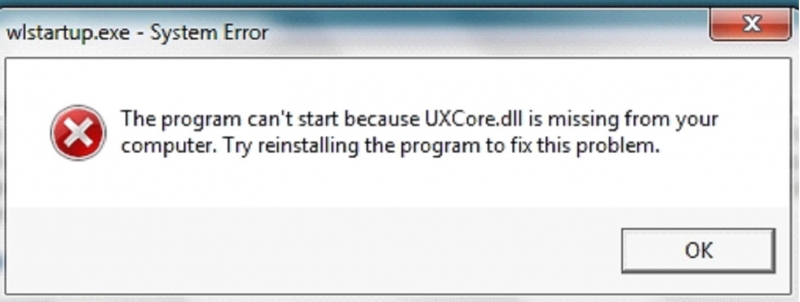
wlstartup.exe – System Error
The program can’t start because UXCore.dll is missing from your computer.
Try reinstalling the program to fix this problem.
OK
The program wlstartup can’t start

You may need to re-download the Windows Live Essential Kit to reinstall. But first, remove the said program first just to make sure.
1. Uninstall Windows Live Essentials by going to Control Panel/Remove Program
2. Delete the Windows Live folder if it’s available
3. Reinstall Windows Live Essential.
4. If it still doesn’t work, you can try to check your files if this missing file is there. You can just type UXCore.dll on search bar in Start button so you will see which folder this is saved.
5. Since you mentioned that you’re using Norton, you can try this:
· Click on Tasks
· Then Run Registry Cleanup
I hope this helps.
The program wlstartup can’t start

Windows Live Essentials 2011 is a security software and Norton 2011 is also a security software. You should have only one security software of a brand in your machine. Only one brand of antivirus, one brand of firewall, one brand of antispam software, etc. Otherwise if you have more than one in your machine, it will create a conflict and one or the other may see the other as an unwanted software and may mess up the machine. Remove both from your computer (make sure you're not connected to the internet when you do this) then select what you want to install back then leave the other. This should ensure that you have the required files installed without these files getting deleted.