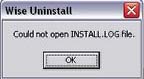Asked By
Miley Adams
0 points
N/A
Posted on - 07/06/2011

I have problems uninstalling these programs using the Windows Add/Remove Program List:
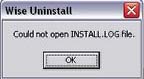
Yahoo Messenger
Could not open INSTALL.LOG file.
OK
Yahoo Messenger
Paint Shop Pro V8.10
Ad-Aware Anti-Spyware
I am receiving an error from WISE Uninstall that the INSTALL.LOG File could not be open. If I clicked on the OK button below, it will stop the un-installation process.
I am having errors on yahoo and need to re-install it, and the rest is no longer needed.
I am running these programs on my Windows XP 32-Bit.
Problems uninstalling applications in Add/Remove list

This is likely because you are running an Operating system with NTFS. This can be seen with WISE Uninstaller. But this can be solved without having to delete or edit your registry entries. I found a solution for this but first, please make a backup for your system or restore points before following the procedure.
Here are the steps to follow:
-
Open the source or the directory where the three programs are installed. (Normally, this can be saved in your Drive C: For example, C:Program FilesYahoo)
-
From there, you can see a file name “install.log”
-
Right-click the install.log then select Cut
-
Make an empty folder then paste it there (Or you can also paste it anywhere where you can easily find it. Desktop for instance.)
-
Double-click or run the uninstaller.exe or unwise.exe (You can find this in your Yahoo install folder or search it in C:Program FilesYahoouninstaller.exe)
-
It will then ask you to open the installation log. Locate the install.log (the one that you cut and paste in an empty folder)
-
This should uninstall the program.
Alternatively, you can just drag or cut and paste the install.log to uninstall.exe or unwise.exe and you can successfully uninstall the program.
Dolly Young
Answered By
ayegired
5 points
N/A
#80671
Problems uninstalling applications in Add/Remove list

HI,
please remove the applications in windows "safe mode:".then those will be removed.
Thanks,
Anilkumar.
Problems uninstalling applications in Add/Remove list

With luck and with your support, I was able to fix the issue. Thanks!