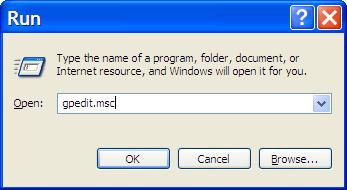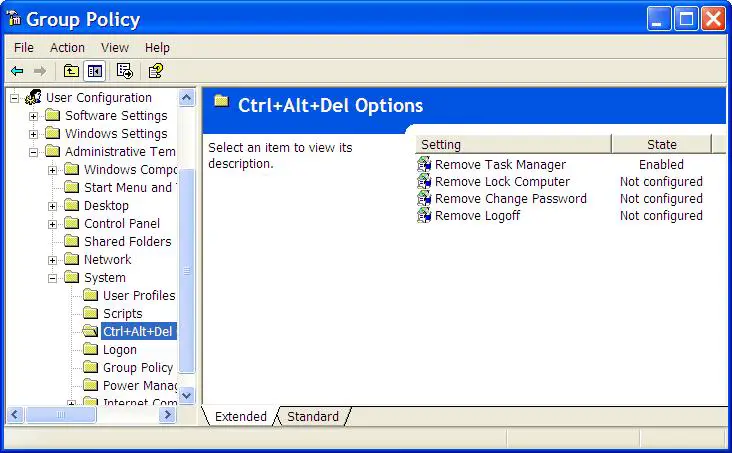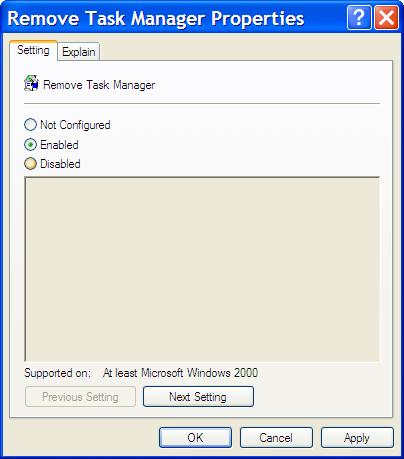Asked By
shourovtk
0 points
N/A
Posted on - 09/28/2011

My operating system is windows XP.
I think its best operating system for me.
But sometimes I find some error in the windows.
A few days ago, I used windows task manager by pressing Ctrl+Alt+Delete.
But today I can not find task manager.
A error message is coming which tells "Task manager has been disabled by your administrator".
Only I use this computer.
So why this type error message is showing.
Answered By
smith84
0 points
N/A
#83142
Why I can’t access to my task manager?

That message appears because your computer has been infected by a virus, since there are settings that allow you to disable and enable task manager while you are logged in as an administrator.
But if it’s not done by you then it’s done by a virus.
By disabling task manager viruses tend to make it difficult to deal with them.
You should scan your computer with an up-to-date antivirus, to make your computer virus free then go for further process.
Click Start, click Run and type in gpedit.msc and press OK
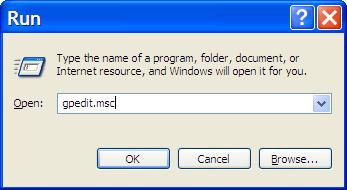
Expand as below
-
User Configuration
-
Administrative Templates
-
System
-
Ctrl+Alt+Del Options
There should be something like this
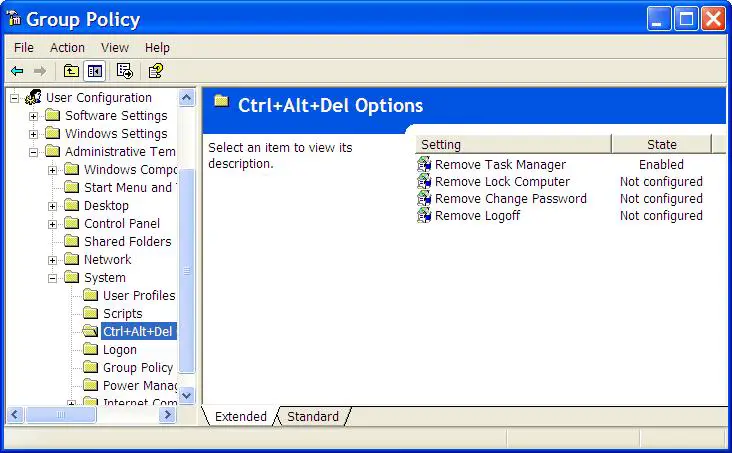
Select Remove Task Manager by clicking twice on it.
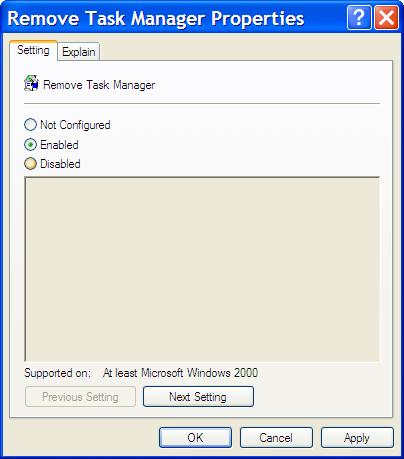
Select Not Configured and then OK and Task Manager will be available again.