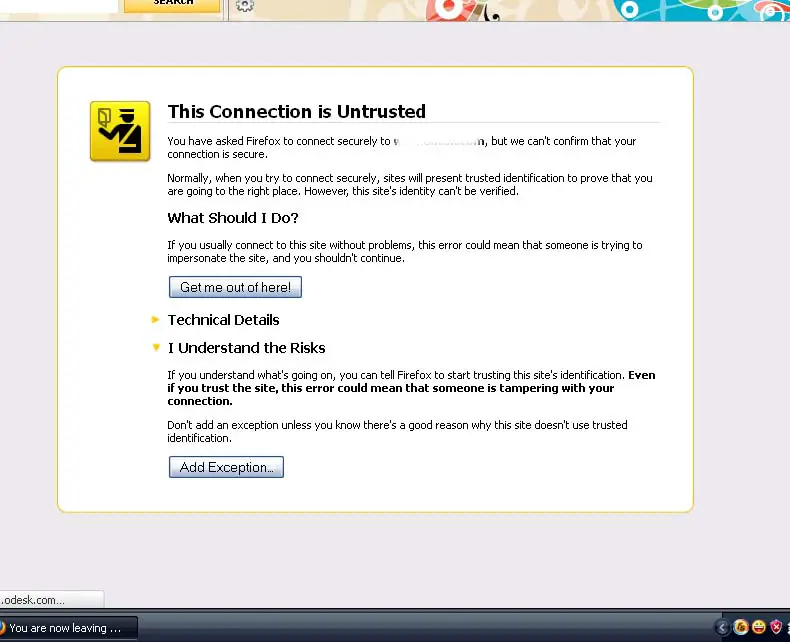Error on my computer’s security certificate

Hey Everyone,
I am using Windows XP professional version and when I opened Mozilla Firefox to check my mail , I got the following error :
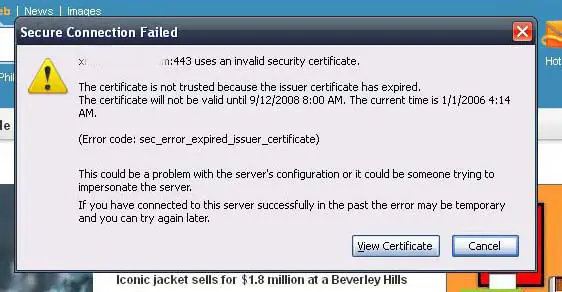
Secure Connection Failed