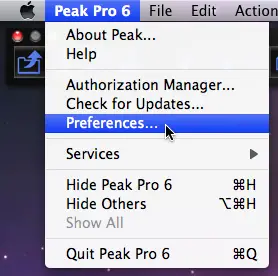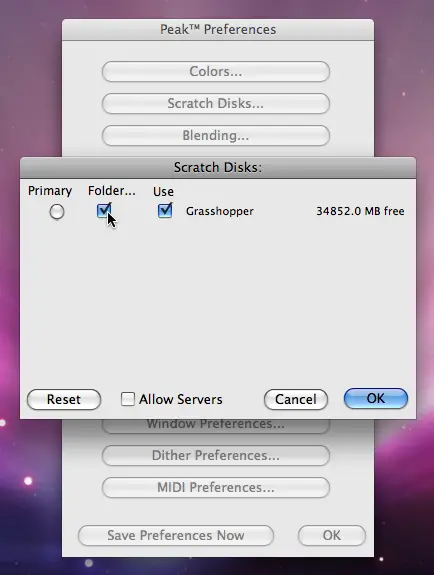Macintosh Error 43 says file not found

Hi there,
Song editing makes me wacky sometime. When I was doing some sort of research in Peak Pro, I ended up with this error. I never experienced this before, ‘File not found’ I have all my files. But still I hit the continue button, It says there is no enough space. I have plenty of empty space left in the disk, why this error appears? Or the file is corrupted? Any help will be great. Thanks
Error Image
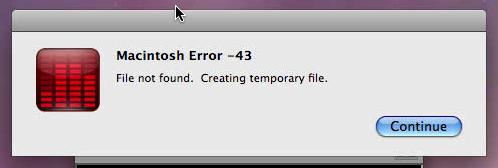
Words in the Error Image
Macintosh Error -43
File not found. Creating temporary file.