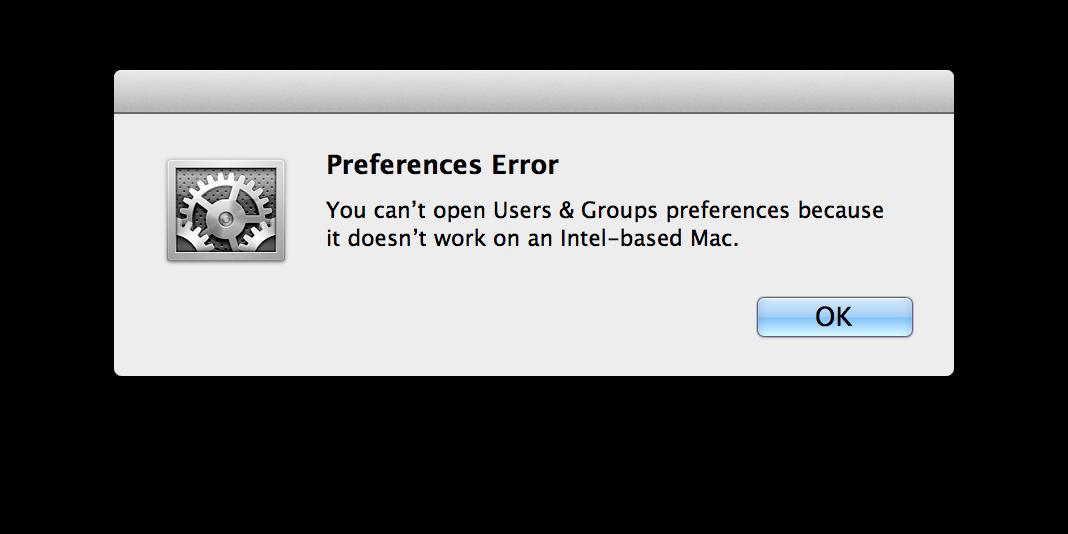Hi
I am facing a problem after updating to Mavericks. Many of my system preferences won’t load. It gives a
Preferences Error stating that it doesn’t work on Intel-based Mac. Repairing permissions was not helpful.
I had initially done an upgrade install from the Mountain Lion. But I tried full download after finding this issue. And I tried reinstalling the Mavericks too. This was also futile. Can anyone provide a solution to resolve this issue? Thank you for your valuable assistance.
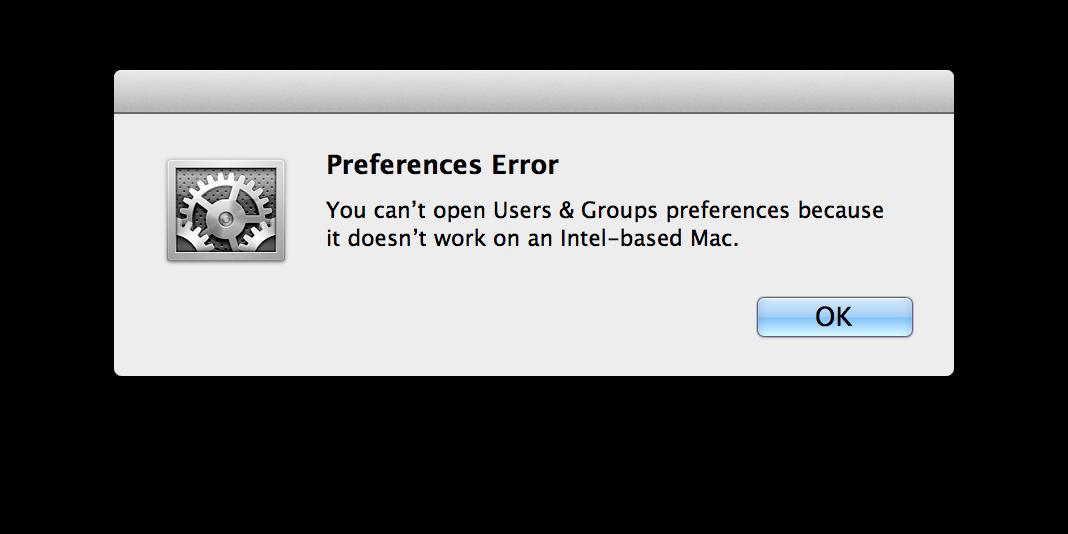
Preferences Error
You can’t open Users & Groups preferences because it doesn’t work on an Intel-based Mac.
Answered By
points
N/A
#179064
Need a fix for the Preferences Error on OS X Mavericks

Hello,
You have to fix the issue by repairing the “Access Control Lists (ACL)” permission for your user. To do so, please follow these steps:
1. Start Terminal.
2. Run the following command:
resetpassword
3. Press “Return”.
Notice that you have to do this with all your risk.
Another way there is to solve this issue.
1. Open “Finder”.
2. Choose Go >> Computer >> Macintosh HD >> Applications.
3. There is a blank folder (untitled) present with a whole bunch of applications in it. Drag it to “Trash” to delete it.
4. Restart your Mac.
Now your problem should have solved.
Need a fix for the Preferences Error on OS X Mavericks

I have resolved this issue by simply following the given steps:
1) Find the hidden files, by making invisible files visible and then go to applications.
2) There must be some files starting with .O, these are corrupted files move these files to trash.
This will resolve your problem, because when you are trying to open the applications from the menu, it might be opening the corrupted one.